Intersoft ERP: Formerly known as INTERAC ERP
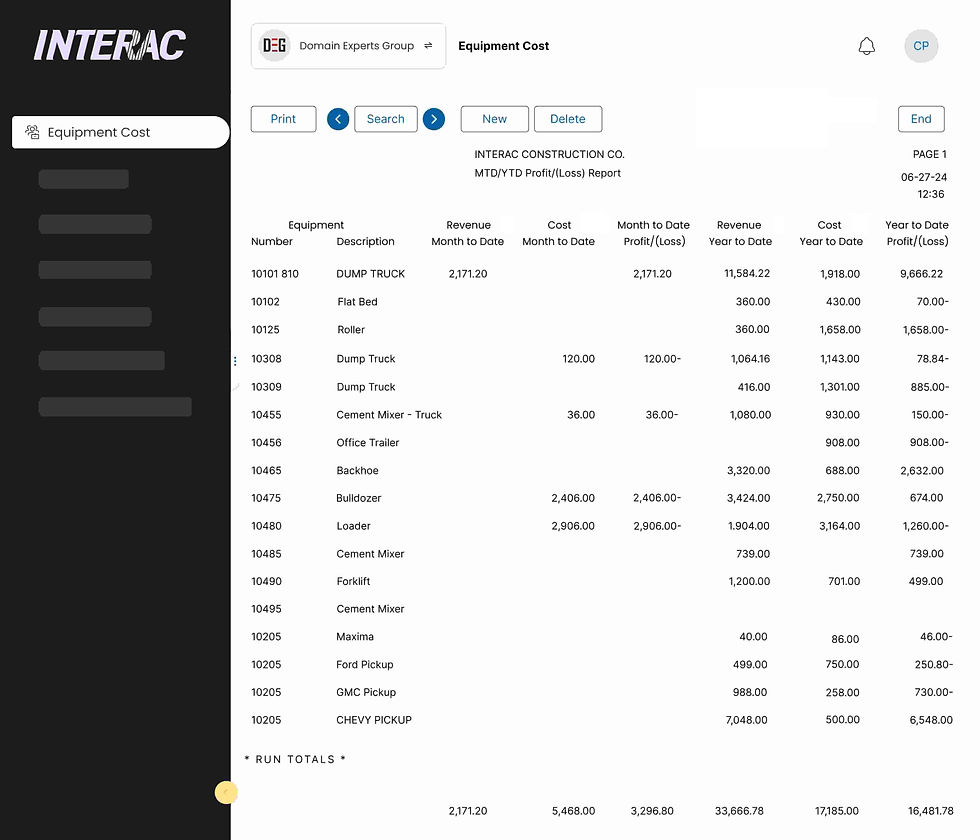
Track and Optimize Equipment Costs with Intersoft ERP
Intersoft ERP Equipment Cost module allows you to efficiently track, manage, and optimize all costs associated with your equipment, ensuring better budgeting, financial decision-making, and cost control.
The Problem:
Managing Equipment Costs Without Automation is Complex and Inefficient
Tracking and managing equipment costs manually or across disparate systems can lead to:
Difficulty tracking expenses related to equipment, including purchase costs, maintenance, repairs, and depreciation.
Inaccurate financial reporting, as equipment costs may not be recorded in real time.
Manual tracking of maintenance schedules, leading to missed or overdue maintenance and increased repair costs.
Ineffective budgeting, with inaccurate forecasts due to untracked or under-reported equipment expenses.
Compliance risks, as equipment-related regulatory requirements may be overlooked without proper tracking.
Key Features of Equipment Cost Management
Simplify Equipment Cost Tracking with These Key Features
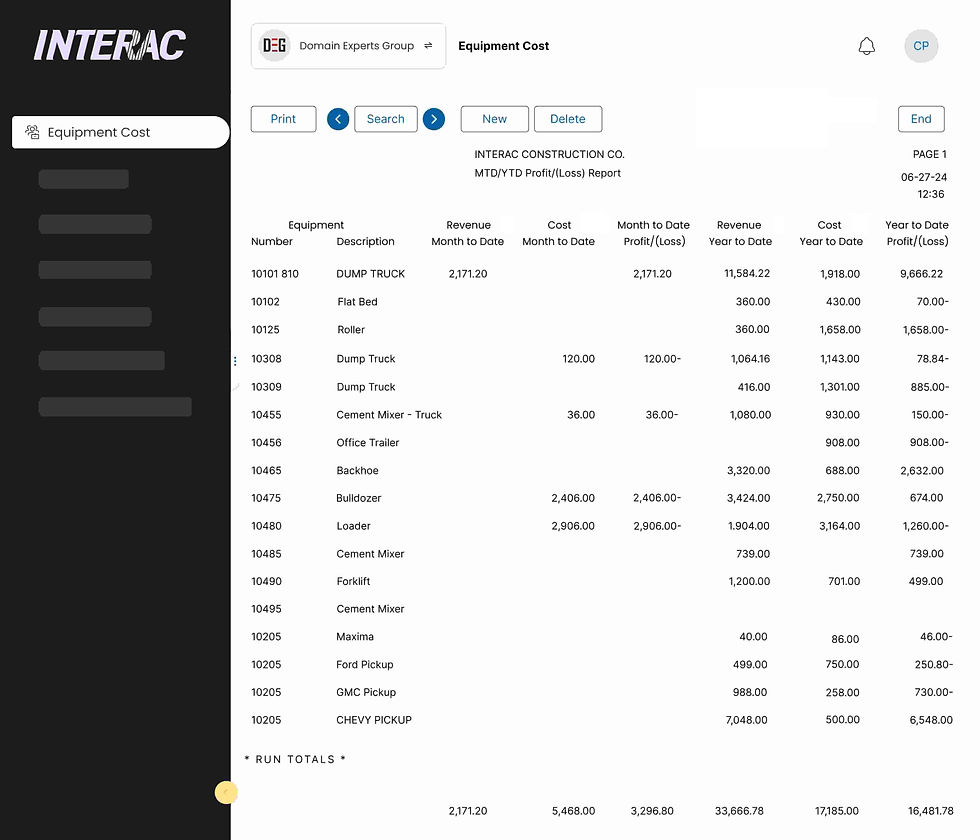
Comprehensive Cost Tracking
Track all expenses related to equipment, including initial purchase cost, maintenance, repairs, fuel, and depreciation, to have a clear view of your total equipment expenses.
Depreciation Management
Automatically calculate and track depreciation for equipment over time, ensuring accurate financial records and insights into asset value changes.
Maintenance Scheduling
Set up automated maintenance schedules and reminders, ensuring timely upkeep of equipment and reducing unexpected repair costs or downtime.
Performance Monitoring
Track the performance and utilization of your equipment, helping you identify underperforming or overused assets to make informed decisions about repairs, replacements, or upgrades.
Cost Allocation
Allocate equipment costs across departments, projects, or cost centers for more accurate financial reporting and performance analysis.
Audit Trails & Compliance
Maintain an audit trail of all equipment-related activities, ensuring that your business is compliant with industry regulations and accounting standards.
Custom Reporting
Generate customizable reports on equipment costs, maintenance history, and performance, providing insights that aid in decision-making and cost optimization.
Cost Forecasting
Predict future equipment-related expenses, helping you budget effectively and plan for upcoming purchases, repairs, or replacements.
Integrated Asset Management
Integrate equipment cost tracking with your asset management module, ensuring a seamless workflow from acquisition to disposal.
How It Works
Step-by-Step Overview

Enter Equipment Details
Input your equipment information, including purchase price, maintenance history, and estimated useful life. Categorize equipment into relevant groups based on type, location, or department.

Track and Allocate Costs
Record and track all costs related to equipment, including purchase costs, repairs, and operating expenses, and allocate them to specific departments or projects for detailed financial insights.
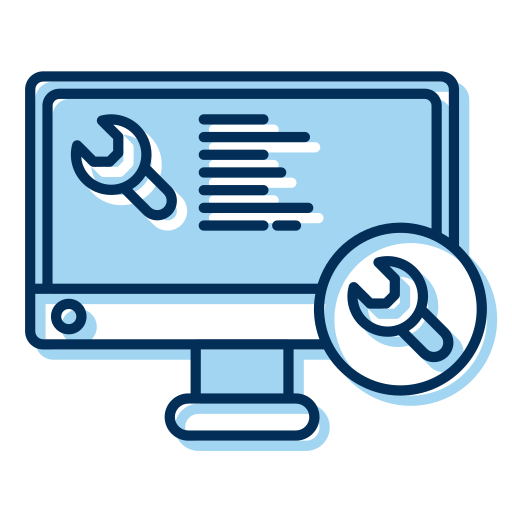
Schedule and Monitor Maintenance
Set up maintenance schedules for each piece of equipment, automatically receiving reminders for upcoming service or inspections, minimizing downtime and repair costs.

Monitor Equipment Performance
Track usage and performance metrics for your equipment to identify and address issues before they lead to costly repairs or replacements.

Generate Reports
Generate detailed reports on equipment costs, maintenance schedules, and performance to help with budgeting, cost allocation, and strategic planning.
Benefits Overview
Why Choose Intersoft ERP’s Equipment Cost Management?

Comprehensive Visibility
Gain a 360-degree view of all equipment-related costs, helping you make informed financial decisions and optimize budget allocations.

Proactive Maintenance
Reduce unexpected breakdowns and downtime by automating maintenance schedules, ensuring equipment stays in good condition and performs at its best.

Cost Optimization
Track and control equipment costs by analyzing usage, performance, and cost allocation, helping you identify cost-saving opportunities and improve resource utilization.

Regulatory Compliance
Stay compliant with industry regulations by keeping accurate records of equipment purchases, maintenance activities, and audits.

Time Savings
Automate cost tracking, reporting, and maintenance scheduling, freeing up valuable time for other critical tasks and improving overall operational efficiency.
Module Integrations
Seamlessly Integrate Equipment Cost Management with Other Intersoft ERP Modules
Connected Modules:

General Ledger
Automatically post equipment-related costs to the general ledger, ensuring accurate financial records and real-time updates.
Inventory & Procurement
Track equipment purchases and integrate them with your inventory and procurement workflows, streamlining asset management.
Fixed Assets
Link equipment cost management with fixed asset tracking to have a unified view of asset depreciation, maintenance, and financial records.
Accounts Payable
Automatically link equipment-related expenses to vendor invoices, ensuring timely payments and accurate accounting.
Project Management
Allocate equipment costs to specific projects, providing detailed insights into project expenses and profitability.
Use Cases by Industry
Equipment Cost Management for Every Industry

Retail
Track costs related to store fixtures, IT equipment, and point-of-sale systems, helping retailers manage expenses effectively.

Healthcare
Track the cost of medical equipment and ensure timely maintenance to minimize downtime and avoid expensive repairs or replacements.

Construction
Manage the cost of construction equipment, track maintenance schedules, and allocate equipment expenses to specific projects to optimize budgeting.

Manufacturing
Track the cost of machinery, factory equipment, and tools, ensuring that all equipment expenses are accurately allocated to production costs.
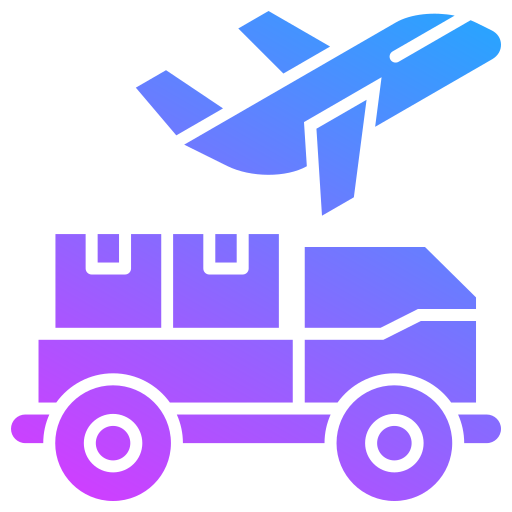
Transportation & Logistics
Monitor the costs associated with vehicle fleets, including maintenance, fuel, and depreciation.

Energy & Utilities
Track the cost of specialized equipment used in energy production or utilities, optimizing maintenance schedules and reducing operating costs.
-
FranchisesCentralize your operations across multiple franchise locations with INTERAC. Our system provides real-time visibility and empowers each branch with the tools they need for accounting, payroll, and inventory management. Improve consistency, monitor performance, and support scalable growth in your franchise business with a solution that integrates all your operational needs.
-
Food & HospitalityOptimize your restaurant, hotel, or food service operations with INTERAC. From managing perishable inventory to optimizing staff schedules and vendor procurement, our system helps you streamline day-to-day operations. Reduce waste, ensure food safety compliance, and enhance the guest experience with powerful ERP tools designed for the food industry.
-
Public AccountingGrow your accounting firm with INTERAC. Our solution supports client accounting, time tracking, and billing, making it easier to manage multiple books, streamline payroll processing, and generate comprehensive reports. Keep clients satisfied, optimize firm operations, and ensure efficiency with our all-in-one ERP for public accountants.
-
Construction & ContractorsDesigned specifically for contractors, INTERAC streamlines job cost tracking, subcontractor management, and project progress monitoring. Effectively handle the complexities of union and non-union payroll while staying on schedule, within budget, and fully compliant with industry regulations. Track project costs, manage subcontractors, and ensure timely project completion with comprehensive reporting tools.
-
HealthcareSimplify complex billing, patient services, staffing, and compliance management with INTERAC. Our ERP system is designed for healthcare providers, clinics, and medical facilities, helping you manage HR, accounting, payroll, and document management while keeping data secure and HIPAA-compliant. Streamline operations and improve healthcare services with an integrated ERP solution.
-
ManufacturingManage your production planning, inventory control, quality assurance, and accounting seamlessly with INTERAC. Our system helps manufacturers track bill of materials, monitor labor costs, optimize raw material use, and ensure on-time delivery to customers. Gain full visibility into the entire manufacturing process with our comprehensive ERP solution.
-
RetailWhether you're managing a single store or multiple locations, INTERAC offers complete inventory visibility, vendor management, and sales integration. Leverage tools for promotions, restocking, and customer loyalty to deliver a seamless retail experience. Enhance operational efficiency and boost sales with a powerful retail ERP system.
-
Equipment Cost ManagementTrack the direct and indirect costs of equipment use, including maintenance, fuel, downtime, and depreciation. With INTERAC, make informed decisions about repair versus replacement and ensure cost-efficient operations in the field.
-
HR Management SolutionsStreamline hiring, onboarding, and employee records with INTERAC's HR Manager. Manage certifications, performance reviews, and compliance documents while improving workforce management and HR team productivity—all within a centralized HR platform.
-
Remote Time Clock for Workforce ManagementEnable employees to clock in and out from remote locations with INTERAC's Remote Time Clock. Features include GPS tracking, facial recognition, and seamless integration into payroll and job costing systems for accurate time tracking.
-
Job Manager for Project TrackingManage your entire project workflow with INTERAC's Job Manager. From task scheduling and resource allocation to milestone tracking, integrate job costing and time tracking to get a complete view of project performance.
-
Customer Relationship Management (CRM)Centralize customer data with INTERAC's CRM to enhance engagement at every touchpoint. Easily manage contacts, sales pipelines, service history, and follow-up actions. Perfect for sales teams, customer service departments, and account managers seeking greater visibility into customer relationships.
-
Document Management SystemOrganize and store critical business documents with INTERAC's Document Manager. From contracts to invoices, securely access, track versions, and quickly retrieve documents across departments. Improve document control and ensure secure, compliant access with a centralized system.
-
Report Manager for Custom ReportsCreate dynamic, real-time reports across finance, operations, and HR with INTERAC's Report Manager. Use built-in templates or design custom reports for stakeholders and regulatory bodies, ensuring compliance and informed decision-making.
-
Job Stream for Workflow AutomationStreamline repetitive project tasks with INTERAC's Job Stream. Automate communications, approvals, and updates to keep teams aligned and ensure projects stay on schedule.
-
Job Cost TrackingTrack labor, materials, equipment, and subcontractor costs in real-time with INTERAC's Job Cost module. Compare actual vs. estimated costs, monitor profitability, and make timely adjustments to stay within budget on projects.
-
Bank Reconciliation Made EasySimplify bank reconciliation by automatically matching bank transactions with your ERP records. INTERAC reduces reconciliation time, highlights discrepancies instantly, and ensures audit-ready accuracy. This solution supports multiple accounts and banking institutions, streamlining month-end processes.
-
Cash Management for Financial HealthMake informed decisions about your cash flow with INTERAC's Cash Manager. Forecast cash inflows/outflows, monitor balances across multiple accounts, and proactively manage your business’s financial health. Real-time dashboards provide key metrics to help optimize liquidity and cash flow management.
-
Equipment Lifecycle ManagementEfficiently manage the full lifecycle of each piece of equipment, from acquisition and deployment to servicing and retirement. Schedule preventive maintenance, log service history, and improve asset uptime with INTERAC's Equipment Manager, maximizing the efficiency of your equipment investments.
-
Time & Billing for Professional ServicesLog hours, assign them to specific projects or clients, and automate invoicing with INTERAC's Time & Billing module. Ideal for professional services, legal, and accounting firms, this module helps track time and optimize invoicing for maximum profitability.
-
Bill Manager for Efficient InvoicingTake full control of your invoicing and approval workflows with INTERAC's Bill Manager. This tool offers multi-level approvals, real-time tracking, and paperless workflows, ensuring accuracy and compliance. Attach supporting documents, monitor due dates, and gain complete visibility into your accounts payable pipeline.
-
Interlink (Import & Export) IntegrationEasily exchange data between INTERAC and third-party software or spreadsheets with Interlink. Save time on data re-entry, reduce errors, and ensure secure, customizable import/export templates for seamless data integration.
-
Loan Amortization ManagementGenerate detailed loan schedules and calculate interest/principal splits with INTERAC's Loan Amortization module. Easily integrate loan data with your general ledger, and manage business loans, leases, or internal financing arrangements.
-
Accounts Receivable (AR) ManagementEnhance your collections process and gain better cash flow visibility with INTERAC's Accounts Receivable system. Effortlessly track invoices, manage credit limits, generate statements, and automate payment reminders. Real-time updates enable quick responses to customer inquiries and ensure accurate payment application.
-
General Ledger IntegrationYour financial backbone, INTERAC's General Ledger module provides real-time financial postings across all integrated modules. Generate trial balances, income statements, and balance sheets with drill-down capabilities, customizable account structures, and a comprehensive view of your financial data.
-
Subcontractor ControlEfficiently track subcontractor agreements, insurance, lien waivers, and payments with INTERAC's Subcontractor Control module. Maintain compliance, stay on schedule, and ensure budget adherence for your projects.
-
Order Processing AutomationSpeed up your order-to-cash cycle with INTERAC's Order Processing system. Automate sales orders, check inventory in real-time, generate pick tickets and invoices, and track orders from placement to delivery for improved operational efficiency.
-
Service Billing for Accurate InvoicingGenerate accurate, timely invoices for service-based work with INTERAC's Service Billing module. Track billable hours, materials, and recurring service contracts to optimize revenue streams and improve billing efficiency.
-
Payroll Solutions for ComplianceManage payroll processing efficiently with INTERAC's Payroll Solutions. Handle calculations, deductions, taxes, garnishments, and direct deposits with ease, ensuring compliance with federal and state regulations. Generate W-2s/1099s and other required payroll reports with automated tools.
-
Depreciation Management for Fixed AssetsEnsure fixed asset compliance with automated depreciation management. INTERAC supports multiple depreciation methods (MACRS, straight-line, etc.), helping you generate accurate reports for audits, taxes, and internal financial planning. Simplify asset tracking and depreciation calculations while staying compliant with industry regulations.
-
Inventory Management SystemGain 360-degree visibility into your inventory with INTERAC's Inventory Manager. Track real-time stock levels, manage reorder points, automate restocking, and prevent stockouts or overstocking. Integrated barcode scanning and location management enhance efficiency.
-
Accounts Payable (AP) SolutionsAutomate your accounts payable process to eliminate manual data entry, avoid duplicate payments, and strengthen vendor relationships. INTERAC's AP module streamlines digital invoice capture, customizable approval workflows, and integration with your general ledger for accurate financial tracking. Built-in reporting features provide real-time insights into cash flow, payment schedules, and outstanding liabilities.
-
Client Accounting for Service ProvidersIdeal for accounting firms and service providers, INTERAC's Client Accounting module allows you to manage separate books, payrolls, and reports for each client while maintaining centralized control. Automate recurring entries, billable time, and generate custom financial reports to streamline your operations.
-
Payroll Data Entry AutomationSimplify high-volume payroll data entry with INTERAC's Payroll Data Entry module. Designed for organizations with separate time entry systems, this tool ensures data accuracy, reducing manual processing time and improving payroll efficiency.
-
Purchase Order ManagementControl spending with INTERAC's Purchase Order module. Manage vendor purchases with multi-level approval workflows, track received goods, link to accounts payable, and maintain accurate audit trails for complete purchase order management.
-
Fixed Asset Management SolutionsManage the complete asset lifecycle with INTERAC's Fixed Asset Management module. Track asset acquisitions, automate depreciation, and integrate seamlessly with your general ledger for accurate financial reporting. Stay compliant, reduce downtime, and maximize asset value—all from a user-friendly platform.
-
Can Intersoft ERP handle purchase orders and vendor management?Yes, Intersoft ERP automates the creation of purchase orders, tracks vendor deliveries, and helps maintain optimal stock levels, ensuring timely restocking and efficient vendor management.
-
Can I manage both online and in-store sales with Intersoft ERP?Yes, Intersoft ERP allows you to manage sales from both in-store and online channels in one system, ensuring consistent pricing, inventory, and promotions across all sales platforms.
-
How does Intersoft ERP improve customer relationships?The CRM module in Intersoft ERP centralizes customer data, allowing you to track purchase history, preferences, and engagement, enabling personalized marketing and improved customer loyalty.
-
Can Intersoft ERP integrate with my existing POS system?Yes, Intersoft ERP seamlessly integrates with your point of sale systems, allowing for real-time sales tracking, inventory updates, and streamlined reporting.
-
How does Intersoft ERP help optimize profitability for retail businesses?With features like real-time sales reporting, cost tracking, and inventory optimization, Intersoft ERP helps you manage margins, optimize pricing strategies, and make smarter business decisions.
-
How does Intersoft ERP support tax compliance for public accounting firms?Intersoft ERP automatically calculates taxes based on current tax regulations, helps prepare tax filings, and ensures your clients remain compliant with federal, state, and local laws.
-
Is Intersoft ERP suitable for small and large accounting firms?Yes, Intersoft ERP is scalable, making it ideal for both small boutique firms and larger public accounting practices that need robust, secure financial management tools.
-
Can Intersoft ERP help with audit preparation?Yes, Intersoft ERP keeps a complete, traceable record of all financial transactions, ensuring you’re always audit-ready with clear audit trails and easy document retrieval.
-
How does Intersoft ERP handle financial reporting for public accountants?Intersoft ERP enables you to generate real-time, customizable financial reports for clients, such as balance sheets, income statements, and cash flow statements, ensuring accuracy and timely delivery.
-
What are the benefits of using an integrated accounting system like Intersoft ERP?Integration eliminates data silos, ensuring that all client financial data is connected, up-to-date, and accessible across all modules, improving accuracy and workflow efficiency.
-
How does Intersoft ERP help with production planning?Intersoft ERP offers automated scheduling, real-time tracking, and resource allocation tools to ensure your production plans are optimized and executed smoothly.
-
Can Intersoft ERP integrate with my existing manufacturing equipment or IoT devices?Yes, Intersoft ERP can integrate with IoT devices, machinery, and automated production systems to collect real-time data and improve workflow efficiency.
-
Does Intersoft ERP support multi-site manufacturing operations?Yes, Intersoft ERP can manage operations across multiple manufacturing sites, offering centralized control and local visibility for production, inventory, and financials.
-
How can Intersoft ERP help reduce manufacturing costs?By providing insights into production inefficiencies, material waste, and labor costs, Intersoft ERP helps you identify and eliminate unnecessary expenses.
-
How does Intersoft ERP handle regulatory compliance for manufacturers?Intersoft ERP generates compliance reports, tracks necessary certifications, and ensures all manufacturing processes adhere to industry regulations and standards.
-
How does Intersoft ERP handle patient billing and insurance claims?Intersoft ERP automates patient billing, generates accurate invoices, tracks insurance claims, and streamlines follow-up processes to ensure timely reimbursement.
-
What types of healthcare providers can benefit from Intersoft ERP?Intersoft ERP is ideal for clinics, hospitals, private practices, long-term care facilities, pharmaceutical companies, and medical supply providers, offering tools to manage billing, payroll, compliance, and operations.
-
Can Intersoft ERP integrate with existing healthcare systems?Yes, Intersoft ERP can integrate with other healthcare management software, ensuring smooth data flow and minimizing disruptions during implementation.
-
Can I manage multiple healthcare facilities with Intersoft ERP?Yes, Intersoft ERP allows healthcare providers to manage multiple locations from a single platform, consolidating data for improved oversight and reporting.
-
How does Intersoft ERP support HIPAA compliance?Intersoft ERP offers secure, encrypted storage and management of patient data, with features designed to ensure full compliance with HIPAA regulations.
-
Can I customize processes for individual franchise locations?Yes, Intersoft ERP allows you to tailor operations, such as payroll, inventory management, and reporting, to suit the needs of individual franchisees while maintaining centralized oversight.
-
How does Intersoft ERP help manage multi-location franchises?Intersoft ERP offers a centralized dashboard that tracks all franchise locations’ sales, inventory, and financial data, ensuring real-time visibility and control across your entire network.
-
What industries can benefit from Intersoft ERP for franchises?Intersoft ERP is ideal for franchises in food and beverage, retail, services, and health & wellness industries, streamlining operations, improving consistency, and driving growth across all locations.
-
Can Intersoft ERP help with financial consolidation?Absolutely. Intersoft ERP consolidates financial data from all locations into real-time reports, giving franchise owners a clear overview of their network’s performance and financial health.
-
Does Intersoft ERP ensure franchise compliance?Yes, Intersoft ERP tracks compliance with franchise agreements, local regulations, and operational standards, helping you stay aligned and avoid potential violations.
-
Can Intersoft ERP manage payroll for restaurant and hotel staff?Yes, Intersoft ERP automates payroll for both front and back-end staff, ensuring compliance with labor laws and accurate, on-time payments.
-
How can Intersoft ERP help food and hospitality businesses manage inventory?Intersoft ERP allows you to track inventory levels in real-time, set automatic reorder points, and prevent waste by ensuring you only order what you need.
-
Can Intersoft ERP be used across multiple locations?Yes, Intersoft ERP supports multi-location management, allowing you to track inventory, labor, and sales across various restaurants or hotels from a single platform.
-
How does Intersoft ERP support food safety compliance?The system tracks expiration dates, certifications, and safety inspections, helping you stay compliant with local regulations and avoid costly violations.
-
What type of financial reports can Intersoft ERP generate?Intersoft ERP generates real-time financial reports, including profit and loss statements, budget tracking, and cost analysis, to ensure your business stays on track financially.
-
How does Intersoft ERP support subcontractor management?The system centralizes subcontractor agreements, insurance details, and payment schedules, ensuring all documentation is in place for compliance and timely payments.
-
Is Intersoft ERP suitable for small contractors and large construction firms?Yes, Intersoft ERP scales to fit both small contractors managing a few jobs and large firms overseeing multiple projects simultaneously, providing flexibility and control.
-
What type of reporting does Intersoft ERP offer for construction projects?Intersoft ERP provides real-time reports on project costs, timelines, and progress, allowing businesses to make data-driven decisions and adjustments as needed.
-
Can Intersoft ERP manage payroll for union and non-union workers?Yes, the system handles both union and non-union payroll, ensuring compliance with regulations and accurate payment processing.
-
How can Intersoft ERP help construction businesses manage job costs?Intersoft ERP tracks job costs in real-time, giving businesses insights into labor, material, and equipment expenses. This helps prevent budget overruns and ensures projects stay on track.
-
How does Time & Billing support client transparency and communication?Time & Billing enhances client transparency by providing detailed, easy-to-read invoices that break down hours worked, project phases, and costs. Additionally, clients can access real-time updates on the status of their projects, increasing trust and satisfaction.
-
What is Time & Billing in an ERP system?Time & Billing in an ERP system helps businesses track employee work hours, manage client billing rates, and generate invoices for services rendered. It streamlines the process of recording time spent on projects, calculating charges, and ensuring accurate billing for clients.
-
How does Time & Billing help with compliance and audit readiness?Time & Billing helps businesses stay compliant with industry regulations by tracking billable hours, overtime, and project details in a structured, auditable manner. This ensures that all records are available for review during audits and that the business remains transparent with clients and authorities.
-
Can Time & Billing automate recurring billing?Yes, Time & Billing can automate recurring billing for retainer agreements, subscription services, or ongoing projects. This eliminates the need for manual invoicing each billing cycle, improving efficiency and ensuring consistency in cash flow.
-
How does Time & Billing help with invoicing accuracy?Time & Billing reduces the risk of invoicing errors by automating time tracking and directly integrating this data with billing systems. This ensures accurate client invoices, minimizes human errors, and accelerates the billing process.
-
How can Time & Billing help with employee productivity tracking?Time & Billing enables businesses to track employee work hours on specific tasks and projects. This data can be analyzed to assess productivity, identify areas for improvement, and allocate resources more effectively, improving overall operational efficiency.
-
How can Time & Billing improve project profitability?Time & Billing enables businesses to track billable hours accurately and ensures that clients are billed appropriately based on actual time worked. By automating time tracking and invoice generation, businesses can avoid underbilling and maximize profitability on each project.
-
How does Time & Billing integrate with other ERP modules?Time & Billing integrates seamlessly with other modules like project management, payroll, accounts receivable, and financial reporting. This integration ensures that time records are accurately reflected in financial data and billing, streamlining operations across the business.
-
How does Time & Billing improve cash flow management?By automating time tracking and invoice generation, Time & Billing accelerates the billing cycle, leading to faster payments and improved cash flow management. With real-time visibility into outstanding invoices and project progress, businesses can proactively follow up on overdue payments.
-
Can Time & Billing handle different billing models?Yes, Time & Billing supports various billing models, including hourly billing, flat-rate pricing, retainer agreements, and milestone-based billing. This flexibility allows businesses to choose the model that best suits their client agreements and project types.
-
How does Subcontractor Control enhance project visibility?Subcontractor Control provides real-time updates on subcontractor progress, availability, and tasks. With centralized data and reporting, project managers can easily monitor subcontractor performance, identify bottlenecks, and adjust project timelines or resources to maintain efficiency.
-
Can Subcontractor Control improve subcontractor communication?Yes, Subcontractor Control enables seamless communication by allowing you to track subcontractor communications within the ERP system. This helps prevent misunderstandings, ensures that expectations are clearly outlined, and maintains a record of all project-related discussions.
-
Can Subcontractor Control help with compliance and regulatory requirements?Yes, Subcontractor Control ensures compliance by tracking subcontractor certifications, licenses, and insurance requirements. It can also provide reminders for expiring documents or certifications, helping your business stay compliant with industry regulations.
-
How does Subcontractor Control support payment management?Subcontractor Control automates the payment process for subcontractors, ensuring they are paid promptly according to the contract terms. It tracks payment milestones, retainage, and invoicing, reducing administrative overhead and minimizing errors in subcontractor payments.
-
Can Subcontractor Control integrate with other ERP modules?Yes, Subcontractor Control integrates seamlessly with other ERP modules like procurement, job costing, inventory management, and accounts payable. This ensures that subcontractor costs are tracked accurately and invoicing is linked to the correct project expenses.
-
What is Subcontractor Control in an ERP system?Subcontractor Control in an ERP system helps businesses manage and track subcontractors working on various projects. It allows for the efficient onboarding, assignment, and monitoring of subcontractors while ensuring accurate billing, compliance, and reporting, all integrated within the broader project management framework.
-
How does Subcontractor Control help with document management?Subcontractor Control streamlines document management by storing and managing essential subcontractor-related documents like contracts, certifications, and insurance papers. These documents are securely stored within the ERP system, making them easily accessible for review or audit purposes.
-
How does Subcontractor Control streamline project management?Subcontractor Control ensures smooth collaboration by managing subcontractors’ schedules, deliverables, and payments. By integrating with project management and financial modules, businesses can keep track of subcontractor progress, ensure projects stay on schedule, and maintain accurate costs.
-
How can Subcontractor Control improve cost tracking and budgeting?With Subcontractor Control, businesses can track subcontractor expenses in real time. The system integrates with job costing and procurement modules, providing insights into subcontractor costs, ensuring that projects remain within budget and any cost overruns are identified early.
-
How can Subcontractor Control help with subcontractor performance tracking?Subcontractor Control enables businesses to track and evaluate subcontractor performance based on key metrics like deadlines, quality of work, and budget adherence. This data can help make informed decisions about future subcontractor partnerships and manage risks more effectively.
-
Can I track the status of service invoices with Service Billing software?Yes, Service Billing software allows you to track the status of invoices in real time. You can view whether an invoice is paid, pending, or overdue, and send automatic reminders to clients, streamlining the payment collection process and ensuring timely cash flow.
-
Can Managed Services Billing Software integrate with other ERP modules?Yes, Billing software for professional services integrates with other ERP modules like accounts receivable, project management, and time tracking. This integration ensures that all billable services are captured correctly, improving invoice accuracy and making it easier to manage customer accounts.
-
How can billing software for professional services help manage service contracts?Billing software for professional services helps manage service contracts by tracking service terms, billing schedules, and payment due dates. The ERP system can automatically generate invoices based on the contract terms, ensuring that clients are billed according to agreed-upon service levels.
-
How does billing software for professional services help with recurring billing?Billing software for professional services enables you to set up recurring billing for subscription-based or ongoing services. You can automate monthly or quarterly invoices, ensuring that customers are billed on time for ongoing services without the need for manual intervention.
-
How does Managed Services Billing Software improve billing accuracy?Billing software for professional services reduces errors by automating the billing process. By integrating with time tracking, project management, and client account data, it ensures that the charges are accurate, service details are correct, and no billable hours or services are missed, leading to fewer disputes and faster payments.
-
What is Managed Services Billing Software in an ERP system?Managed Services Billing Software in an ERP system refers to the process of billing customers for services rendered, rather than physical goods. The ERP module streamlines the creation of invoices for services, automates billing cycles, and integrates with other modules like accounts receivable and payroll to ensure accurate, timely billing.
-
What is the advantage of using Managed Services Billing Software for businesses in the USA?Managed Services Billing Software for businesses in the USA offers a comprehensive solution for automating invoicing, tracking service contracts, and managing recurring billing. This software ensures businesses in the USA can reduce billing errors, streamline their financial processes, and improve cash flow. With real-time tracking and accurate billing, companies can avoid costly mistakes and enhance operational efficiency, leading to faster payments and better financial management.
-
How can Service Billing Software help with tax management?The Service Billing Software can automatically apply the correct tax rates based on the location and type of service provided. This ensures compliance with local tax laws and reduces the chances of errors when calculating taxes on service charges.
-
How can Managed Services Billing Software improve cash flow management?With Service Billing in your ERP system, you can automate billing cycles and track overdue invoices. This ensures consistent cash flow by reducing delays in invoicing and improving the accuracy of billable hours or service charges, allowing your business to receive payments on time.
-
How does Service Billing Software support multi-currency billing?Service Billing Software in ERP systems supports multi-currency billing, allowing you to create invoices in the local currency of your clients, whether they are domestic or international. This feature helps streamline billing for global businesses and ensures accurate currency conversion for cross-border transactions.
-
Can I customize service billing rates for different clients?Absolutely. Billing software for professional services allows you to set customized billing rates for different clients or service types. You can adjust rates based on factors such as hourly work, fixed-price contracts, or service packages, ensuring you are billing customers fairly and accurately.
-
How does Report Manager help with compliance and audits?The Report Manager helps with compliance and audits by generating audit-ready reports that track key financial transactions, inventory movements, and other regulatory metrics. These reports can be stored securely, ensuring transparency and easy access during audits.
-
Can Report Manager support multi-location or multi-currency businesses?Yes, Report Manager can support multi-location and multi-currency businesses. It allows you to generate consolidated reports across different regions, departments, or currencies, making it ideal for businesses with a global or multi-site presence.
-
What types of reports can Report Manager generate?Report Manager can generate a wide variety of reports, including financial reports, sales reports, inventory reports, employee performance reports, vendor performance reports, profitability analysis, and cash flow statements. These reports can be customized and scheduled for automatic delivery.
-
Can I customize the reports in a Report Manager?Yes, Report Manager systems allow you to customize reports according to specific business needs. You can adjust filters, add or remove data points, and select the format (charts, tables, etc.) to ensure the reports provide exactly the information you need.
-
How can Report Manager help with financial reporting?The Report Manager generates comprehensive financial reports, including profit and loss statements, balance sheets, and cash flow reports. It ensures that financial data is up-to-date, accurate, and compliant with accounting standards, making it easier to manage budgets, forecast, and ensure regulatory compliance.
-
How does Report Manager improve reporting accuracy?By automating data collection and integrating with other ERP modules, Report Manager reduces human error, ensuring the accuracy of reports. It eliminates manual entry errors and outdated data, providing consistently accurate financial, operational, and inventory reports.
-
Can Report Manager generate real-time reports?Yes, Report Manager can generate real-time reports, offering instant insights into your business performance. This feature enables you to track daily, weekly, or monthly performance indicators, ensuring your business stays agile and responsive to any changes in operations.
-
What is a Report Manager in an ERP system?A Report Manager in an ERP system allows businesses to generate, manage, and analyze reports across various departments and functions. It centralizes the reporting process, offering tools to customize, automate, and distribute reports, helping business owners and managers make data-driven decisions.
-
Can Report Manager integrate with other modules in the ERP system?Yes, the Report Manager seamlessly integrates with other ERP modules like accounts payable, accounts receivable, inventory, and payroll. This integration allows you to create holistic, multi-dimensional reports that give you a complete view of your business operations.
-
How does Report Manager improve decision-making?The Report Manager streamlines the data collection process, providing real-time, accurate reports on finances, inventory, sales, and more. With easy access to key metrics, decision-makers can make informed, timely choices that drive business growth and improve operational efficiency.
-
Can the Time Tracker & Employee Timesheet Software Track Breaks and Overtime?Yes, time tracker & employee timesheet software can track employee breaks, overtime, and shifts, providing detailed data on work hours. It ensures compliance with labor laws by automatically calculating break times and overtime rates, minimizing the risk of payroll errors and penalties. This software simplifies the tracking process, making it easier to manage work hours accurately and efficiently.
-
How does a Employee Time Tracking Software integrate with payroll?The Employee Time Tracking Software integrates directly with the Payroll system within your ERP, ensuring accurate and seamless calculation of employee wages based on recorded hours. This automation eliminates manual entry errors and streamlines payroll processing.
-
What reporting features does the employee time tracking software offer?The Employee Time Tracking Software provides robust reporting features, including detailed reports on hours worked, employee attendance, overtime, and time-off requests. These reports can be customized and exported for analysis, helping businesses optimize workforce management and make informed decisions.
-
What is a Employee Time Tracking Software in an ERP system?Employee Time Tracking Software in an ERP system allows employees to clock in and out from any location using a mobile device, computer, or other digital tools. This functionality is ideal for businesses with remote teams or field workers, ensuring accurate time tracking and attendance management.
-
What is the benefit of using Employee Time Tracking Software for Businesses in the USA?Employee time tracking software for businesses in the USA allows companies to efficiently track employee work hours, whether they are in the office, working remotely, or on the go. This software eliminates the need for paper timesheets and manual entries, providing real-time, accurate data that ensures compliance with labor laws. It reduces administrative tasks, enhances payroll accuracy, and helps businesses save time while improving productivity. By adopting employee time tracking software, companies can streamline operations and focus on growing their business.
-
How does a best employee time tracking software improve employee accountability?The best employee time tracking software accountability by tracking work hours accurately, preventing time theft, buddy punching, and unapproved overtime. Employees can clock in/out using unique IDs or biometrics, ensuring the data is reliable and trustworthy.
-
How does the best employee time tracking software integrate with other business systems?The best employee time tracking software seamlessly integrates with other business systems within your ERP, such as payroll, human resources, project management, and employee scheduling. This integration streamlines time tracking, attendance, and reporting, ensuring consistency and efficiency across departments.
-
How Secure is the Data with Time Tracker & Employee Timesheet Software?Time tracker & employee timesheet software ensures data security by using advanced encryption and secure access protocols to protect sensitive employee information. With cloud-based solutions, data is stored securely and can only be accessed by authorized personnel, ensuring confidentiality and compliance with privacy regulations.
-
Can Employees Clock In and Out from Multiple Devices with Time Tracker & Employee Timesheet Software?Yes, with time tracker & employee timesheet software, employees can clock in and out from multiple devices such as mobile phones, tablets, laptops, or desktop computers. This flexibility ensures that remote workers, field employees, and those on-the-go can easily track their time, no matter where they are, making time management seamless across various locations.
-
Can the best employee time tracking software track multiple time zones?Yes, best employee time tracking software can handle employees working across multiple time zones, ensuring that work hours are recorded accurately for each employee regardless of their location. This feature is ideal for businesses with remote teams across different regions or countries.
-
How does the best employee time tracking software ensure compliance with labor laws?The best employee time tracking software is designed to comply with various labor laws and regulations, such as those concerning minimum wage, overtime, and breaks. It automatically records and reports employee work hours, ensuring accurate payroll and reducing the risk of legal issues.
-
How does a Purchase Order module streamline procurement?The Purchase Order module in an ERP system streamlines procurement by automating order creation, approval workflows, and vendor communication. It helps ensure timely order processing, reduces errors, and enhances supplier relationships by keeping all purchasing activities centralized.
-
How does the Purchase Order module support approval workflows?The Purchase Order module supports multi-level approval workflows, allowing businesses to set up a hierarchy of approvers before an order is finalized. This ensures that only authorized individuals approve purchases, improving control and compliance.
-
How does the Purchase Order module handle vendor communication?The Purchase Order module facilitates seamless vendor communication by automatically generating POs and sending them to suppliers. It can also track order status, send reminders, and maintain a history of all communications, helping ensure transparency and timely deliveries.
-
What is the role of Purchase Orders in budgeting and cost control?Purchase Orders play a critical role in budgeting and cost control by providing visibility into future spending. Businesses can track and compare actual expenses against the budget, identify cost overruns early, and ensure that procurement stays within financial limits.
-
What is a Purchase Order in an ERP system?A Purchase Order (PO) in an ERP system is a formal request from a business to a vendor to supply specific products or services at agreed-upon prices. It helps manage procurement processes by automating the creation, approval, and tracking of orders.
-
How does the Purchase Order module support reporting and analytics?The Purchase Order module provides robust reporting and analytics tools, allowing businesses to track outstanding orders, analyze purchasing trends, monitor supplier performance, and generate detailed reports. These insights help businesses make informed decisions and optimize their procurement strategies.
-
How does Purchase Order integration with inventory management work?The Purchase Order module integrates seamlessly with Inventory Management to automatically update stock levels when orders are placed. This integration ensures real-time visibility of inventory, preventing stockouts, overstocking, and inaccurate inventory reporting.
-
How does the Purchase Order module improve order accuracy?The Purchase Order module minimizes errors by auto-populating item details, pricing, and terms from previously negotiated contracts. Automated workflows ensure that POs are reviewed, approved, and submitted with accurate details, reducing the risk of mistakes in the procurement process.
-
Can Purchase Orders be customized in an ERP system?Yes, Purchase Orders in an ERP system can be customized to match your business’s needs. Custom fields, approval workflows, and reporting options can be tailored to reflect your procurement process and ensure compliance with internal policies.
-
Can Purchase Order functionality handle multiple suppliers?Yes, Purchase Order functionality in an ERP system supports multiple suppliers. It allows businesses to track orders from various vendors, manage different pricing agreements, and ensure accurate inventory levels across multiple supplier relationships.
-
Can Payroll Software Solutions handle employee benefits and deductions?Yes, Payroll Software Solutions can manage employee benefits and deductions, including healthcare, retirement plans, and tax withholdings. The system ensures that deductions are applied accurately and integrates with benefits management to keep employee records up to date.
-
How does Payroll Management System Software integrate with other modules in the ERP system?Payroll Management System Software integrate seamlessly with other ERP modules like General Ledger, Accounts Payable, and Time Tracking. This ensures smooth data flow, reducing manual entry, and ensuring accurate financial reporting and real-time insights into payroll expenses.
-
Why is the Best Payroll Management Software for Businesses in the USA crucial for companies?The Best Payroll Management Software for Businesses in the USA is essential because it automates complex payroll processes, ensuring accuracy and compliance with local regulations. By using this software, businesses can eliminate human errors, streamline tax reporting, and speed up payroll processing. It helps businesses save time, avoid costly mistakes, and ensure employees are paid correctly and on time, all while improving cash flow management.
-
What are the best Payroll Management Software in an ERP system?Best Payroll Management Software in an ERP system streamline the management of employee compensation. They automate payroll calculations, deductions, tax filings, and reporting, helping businesses ensure timely, accurate, and compliant payroll processing.
-
What reporting capabilities do Payroll Management Software offer?Payroll Management System Software in ERP systems provide comprehensive reporting capabilities, including real-time payroll reports, tax filings, employee earnings, deductions, and benefits. Customizable reports can be generated for auditing, compliance, and decision-making purposes, giving businesses full transparency into payroll data.
-
How do Payroll Management Software in an ERP system save time?Best Payroll Management Software in an ERP system automate routine tasks such as tax calculations, deductions, and benefit management. This reduces manual effort, minimizes human error, and speeds up the payroll process, saving businesses valuable time every payroll cycle.
-
How does Payroll Management System Software ensure tax compliance?Payroll Management System Software ensure compliance with tax regulations by automatically applying the latest federal, state, and local tax rates, as well as deductions and benefits. The system calculates payroll taxes and generates tax forms like W-2s and 1099s, minimizing the risk of penalties due to non-compliance.
-
How secure is Payroll Software Solutions in an ERP system?Payroll Software Solutions ensure data security through advanced encryption, multi-factor authentication, and role-based access controls. Sensitive payroll data, including employee compensation and tax details, is protected from unauthorized access, ensuring compliance with privacy regulations such as GDPR and CCPA.
-
Can Payroll Management System Software handle complex pay structures?Yes, Payroll Management System Software can manage complex pay structures such as salaried, hourly, commission-based, and contract employees. They accommodate varying pay rates, bonuses, overtime, and shift differentials, ensuring accurate calculations for all compensation types.
-
How does Payroll Software Solutions improve employee satisfaction?Payroll software Solutions improve employee satisfaction by ensuring accurate and timely payroll processing. With features such as self-service portals, employees can view payslips, track benefits, and request time off, providing transparency and reducing payroll-related concerns.
-
Can Payroll Management System Software support multiple payroll frequencies?Yes, Payroll Management System Software can handle multiple payroll frequencies, including weekly, bi-weekly, semi-monthly, and monthly payroll cycles. The system ensures employees are paid on time, regardless of the payroll frequency, and automates calculations for each payroll cycle.
-
Can Payroll Data Entry handle different employee compensation types?Yes, Payroll Data Entry can accommodate different compensation types, including salaried, hourly, contract, and commission-based employees. The system processes these compensation types accurately by applying the right calculations for each employee, ensuring a tailored payroll experience for all staff members.
-
How does Payroll Data Entry ensure compliance with tax regulations?Payroll Data Entry ensures compliance by automatically applying the correct tax rates, deductions, and benefits based on the latest regulatory changes. The system can calculate local, state, and federal taxes, ensuring that employees are paid in accordance with tax laws, reducing the risk of penalties due to non-compliance.
-
How does Payroll Data Entry streamline payroll reporting?Payroll Data Entry streamlines payroll reporting by automatically generating reports on employee earnings, tax withholdings, and deductions. These reports are readily available for review and can be easily exported to financial statements or compliance reports, saving time in payroll audits and improving financial transparency.
-
Can Payroll Data Entry handle multiple payroll cycles (e.g., weekly, bi-weekly, monthly)?Yes, Payroll Data Entry can manage multiple payroll cycles, whether employees are paid weekly, bi-weekly, monthly, or on custom schedules. The ERP system automates the payroll process according to the specific payroll cycle, ensuring timely and accurate payments for all employees regardless of their payment frequency.
-
How does Payroll Data Entry save time and reduce errors?Payroll Data Entry in an ERP system automates many manual processes, such as calculating taxes and deductions, and importing time-tracking data. This reduces the risk of human errors like incorrect data entry or miscalculations, saving time and ensuring accuracy in payroll processing.
-
How does Payroll Data Entry ensure data security?Payroll Data Entry in an ERP system ensures data security through encryption, user authentication, and role-based access controls. Sensitive payroll information, such as employee salaries, social security numbers, and tax details, is protected from unauthorized access, ensuring compliance with privacy regulations and safeguarding against data breaches.
-
Can Payroll Data Entry integrate with time-tracking systems?Yes, Payroll Data Entry can integrate seamlessly with time-tracking systems. It automatically imports employee time data, including overtime, vacation hours, and sick leave, into the payroll system, ensuring accurate and consistent payroll calculations based on real-time attendance and worked hours.
-
Can Payroll Data Entry handle complex payroll calculations?Yes, Payroll Data Entry can handle complex payroll calculations such as varying pay rates, shift differentials, bonuses, commissions, and overtime. The ERP system automatically calculates these based on predefined rules, ensuring that payroll is accurate, even for complicated pay structures.
-
What is Payroll Data Entry in an ERP system?Payroll Data Entry in an ERP system refers to the automated process of entering, managing, and calculating payroll data for employees. This includes employee hours, salaries, bonuses, deductions, tax calculations, and other payroll-related information, ensuring accurate and timely payroll processing.
-
How does Payroll Data Entry integrate with accounting and financial systems?Payroll Data Entry integrates with accounting and financial systems, ensuring that payroll data is automatically transferred to the General Ledger, accounts payable, and other financial modules. This seamless integration ensures that all payroll-related expenses are accurately recorded, reducing manual entry and maintaining consistency across the financial system.
-
Can Order Processing integrate with inventory management?Yes, Order Processing can seamlessly integrate with inventory management in an ERP system. This integration ensures that inventory levels are updated in real-time, preventing stockouts and overstocking, while providing accurate order fulfillment and timely delivery to customers.
-
How does Order Processing streamline order fulfillment and shipping?Order Processing streamlines order fulfillment by automatically generating pick lists, packing slips, and shipping labels. It integrates with third-party shipping providers for real-time tracking and cost calculation, enabling faster and more accurate shipping, leading to quicker deliveries and improved customer satisfaction.
-
Can Order Processing handle complex order types?Yes, Order Processing can handle complex order types, including bulk orders, backorders, special requests, and mixed product bundles. It provides flexibility in managing various order configurations, ensuring that all orders, regardless of complexity, are processed efficiently.
-
How does Order Processing improve customer experience?The Order Processing module improves customer experience by providing faster order fulfillment, real-time order tracking, and accurate inventory updates. With automated processes, customers receive timely updates, reducing errors, delays, and order-related issues, thus improving customer satisfaction and loyalty.
-
Can Order Processing integrate with CRM systems?Yes, Order Processing can integrate with Customer Relationship Management (CRM) systems to provide a unified view of customer interactions, order history, and preferences. This integration helps businesses deliver personalized services, track customer behavior, and enhance overall customer relationships, boosting retention and sales.
-
How does Order Processing improve reporting and analytics?The Order Processing module provides real-time reporting and analytics on order status, sales trends, and customer buying behavior. By using these insights, businesses can make informed decisions about inventory, sales forecasting, and resource allocation, improving operational efficiency and profitability.
-
How does Order Processing improve cash flow management?The Order Processing module improves cash flow by automating invoicing and payment reminders, reducing delays in the order-to-cash cycle. It ensures that invoices are sent promptly, and payments are tracked accurately, helping businesses maintain healthy cash flow and financial stability.
-
Can Order Processing track customer payments?Yes, Order Processing can track customer payments, integrating with the Accounts Receivable module to automatically record and reconcile payments. This allows businesses to manage outstanding balances, apply payments to orders, and generate accurate financial reports in real-time.
-
What is Order Processing in an ERP system?Order Processing in an ERP system refers to the automation and management of the entire order lifecycle, from order creation to fulfillment. It integrates customer orders with inventory, shipping, invoicing, and payment systems, ensuring smooth and accurate order fulfillment, improved customer satisfaction, and streamlined operations.
-
How does Order Processing reduce manual errors?Order Processing automates key tasks such as order entry, inventory tracking, and invoicing, significantly reducing the likelihood of manual errors. By eliminating manual data entry and automating workflows, businesses can avoid common mistakes, such as incorrect order details or inventory discrepancies, improving overall accuracy.
-
How does Loan Amortization improve financial forecasting?Loan Amortization provides businesses with a clear view of future loan obligations. By automating repayment schedules, businesses can accurately forecast cash flow, plan for future payments, and make informed financial decisions based on their debt obligations.
-
How does Loan Amortization help manage business debt?The Loan Amortization module helps businesses manage their debt by providing a structured plan for repayments. It ensures timely and accurate payment tracking, helps with forecasting future payments, and maintains compliance with financial agreements, reducing the risk of missed payments and penalties.
-
How does Loan Amortization track interest and principal separately?The Loan Amortization module automatically calculates the interest and principal components of each payment. It tracks the breakdown of each loan installment, allowing businesses to see exactly how much of their payment goes toward reducing the loan balance and how much is paid as interest over time.
-
Can Loan Amortization track balloon payments or lump sum payments?Yes, Loan Amortization can accommodate balloon payments or lump sum payments within the repayment schedule. It adjusts the amortization plan to reflect these changes, ensuring that the loan balance is correctly reduced and future payments are recalculated accordingly.
-
Can Loan Amortization be integrated with other financial modules in the ERP system?Yes, the Loan Amortization module can be seamlessly integrated with other financial modules such as General Ledger, Accounts Payable, and Bank Reconciliation. This integration ensures that loan transactions are recorded accurately, providing a complete financial picture and simplifying reporting and auditing.
-
What is Loan Amortization in an ERP system?Loan amortization in an ERP system refers to the process of calculating and tracking loan repayments over time. It breaks down each payment into principal and interest portions, ensuring that your business can accurately manage and forecast its loan obligations. This module helps automate loan schedules, ensuring accurate payments and financial records.
-
Can Loan Amortization handle multiple loans with different terms?Yes, Loan Amortization in an ERP system can handle multiple loans with varying terms, interest rates, and repayment schedules. This allows businesses to manage different debt obligations simultaneously, ensuring accurate tracking and reporting for each loan.
-
How does Loan Amortization help with tax compliance?The Loan Amortization module ensures that businesses properly account for interest expenses and loan payments. This is crucial for tax compliance, as interest payments may be deductible. Automated tracking helps businesses generate accurate reports that align with tax requirements, reducing the risk of errors during tax season.
-
What are the benefits of automating Loan Amortization?Automating Loan Amortization eliminates manual errors, reduces administrative work, and ensures compliance with loan agreements. It helps businesses stay on top of payments, reduces the risk of late fees, and ensures that the loan balance is accurately tracked across multiple accounting periods.
-
How does Loan Amortization affect my financial reporting?Loan Amortization affects financial reporting by providing accurate, up-to-date information on outstanding loan balances, interest expenses, and payment schedules. It integrates with financial statements, helping businesses present a clear picture of their liabilities and ensuring that reports are accurate and compliant with accounting standards.
-
Can Job Stream track progress and notify teams of delays?Yes, Job Stream offers real-time progress tracking and automated notifications. The system alerts teams of any delays, issues, or changes to the schedule, allowing them to take immediate action and mitigate any negative impact on project timelines.
-
Can Job Stream handle multiple job workflows simultaneously?Yes, Job Stream is designed to handle multiple workflows and jobs simultaneously. This functionality allows businesses to manage several projects or processes at once, ensuring that resources are allocated appropriately and tasks are completed efficiently across all job streams.
-
Can Job Stream integrate with other ERP modules?Yes, Job Stream can integrate seamlessly with other ERP modules like Job Manager, Inventory Management, Accounts Payable, and Payroll. This ensures that all tasks are connected and synchronized across departments, resulting in more accurate, real-time updates and smoother business processes.
-
How does Job Stream improve team collaboration?Job Stream improves collaboration by providing a centralized platform where all team members can access job details, task assignments, and progress reports. It allows employees to share updates, communicate about issues, and collaborate on tasks, which leads to better teamwork and faster problem resolution.
-
What is a Job Stream in an ERP system?A Job Stream module in an ERP system helps businesses automate and streamline workflows across multiple jobs, tasks, or processes. It enables the efficient scheduling and execution of various tasks in a pre-defined sequence, ensuring that each step of a job or project flows smoothly from start to finish.
-
How does Job Stream handle task sequencing?Job Stream allows businesses to define and automate the sequence of tasks or activities required for a project. It ensures that tasks are completed in the correct order, minimizing delays and preventing tasks from being skipped or performed out of sequence.
-
What reporting features does Job Stream offer?Job Stream provides detailed reports on job progress, task completion, resource utilization, and workflow efficiency. These reports help businesses monitor job performance, identify bottlenecks, and make data-driven decisions to improve productivity and profitability.
-
What long-term benefits does Job Stream provide for businesses?Long-term benefits of using Job Stream include increased efficiency, reduced operational errors, faster project completion, and improved resource management. It helps businesses optimize workflows, reduce manual intervention, and increase visibility into job performance, leading to higher profitability and more successful projects.
-
How does Job Stream improve operational efficiency?Job Stream improves operational efficiency by automating repetitive tasks, ensuring tasks are executed in the correct order, and reducing human error. It also provides a central system to track and monitor the progress of jobs, improving coordination and speeding up the completion of projects.
-
How does Job Stream help with job prioritization?Job Stream allows businesses to set priorities for tasks or jobs, ensuring that high-priority projects are completed first. It automates task scheduling and resource allocation based on priority levels, helping teams focus on what matters most and ensuring that important tasks are never delayed.
-
What long-term benefits does the Job Manager module offer?Long-term benefits of using Job Manager include improved project delivery efficiency, better resource management, higher job profitability, enhanced team collaboration, and more accurate forecasting. By streamlining job management and providing clear visibility into job progress, businesses can consistently meet deadlines, reduce costs, and improve overall project outcomes.
-
What is Job Manager Software for Businesses in the USA, and how does it work in an ERP system?Job Manager Software for Businesses in the USA plays a crucial role in an ERP system, helping companies efficiently plan, track, and manage jobs or projects from start to finish. It allows businesses to oversee job details, assign resources, track progress, and ensure that deadlines are met, all from a centralized platform. This software is particularly beneficial for businesses in the USA as it helps streamline operations, improve productivity, and maintain better control over project timelines and resources.
-
Can Job Manager Software handle multiple jobs or projects simultaneously?Yes, the Job Manager Software module can efficiently manage multiple jobs or projects at the same time. It provides a comprehensive view of all active projects, allowing businesses to track progress, allocate resources, and ensure all jobs are progressing according to schedule.
-
How does Job Manager Software integrate with other ERP modules?Job Manager integrates seamlessly with other ERP modules like Accounts Payable, Inventory Management, Job Costing, and Payroll. This integration ensures that all aspects of job management, such as budgeting, resource allocation, invoicing, and payroll, are connected and updated in real-time across the entire system.
-
How does Job Manager help with job scheduling and deadlines?Job Manager helps businesses create detailed job schedules, set deadlines, and track progress in real-time. The module allows managers to assign start and end dates, monitor task completion, and ensure that every aspect of the job is completed on time, reducing the risk of missed deadlines.
-
How does the Job Manager Software module improve project efficiency?The Job Manager Software module improves efficiency by streamlining workflows, providing real-time project tracking, and offering visibility into resource allocation. It ensures that tasks are completed on time, resources are optimized, and project timelines are adhered to, thus reducing delays and improving productivity.
-
What kind of reports can I generate with the Job Manager module?The Job Manager module provides a variety of reports, including Job Progress Reports, Resource Allocation Reports, Task Completion Reports, and Project Performance Dashboards. These reports provide valuable insights into job status, resource utilization, and project timelines, helping businesses make data-driven decisions.
-
Can Job Manager handle job prioritization and rescheduling?Yes, the Job Manager module allows businesses to prioritize jobs based on urgency, resource availability, and business needs. If delays occur, the system can automatically reschedule tasks and allocate resources to ensure that high-priority jobs are completed first without affecting the overall project timeline.
-
How does Job Manager support communication within teams?Job Manager enhances team communication by offering features such as task comments, notifications, and collaboration tools. Team members and managers can easily share updates, ask questions, and provide feedback within the system, ensuring seamless collaboration and faster problem resolution.
-
Can the Job Manager module help with task delegation and resource allocation?Yes, the Job Manager module allows businesses to assign tasks and allocate resources (such as labor, equipment, and materials) directly within the system. It helps managers optimize resource distribution, ensuring that projects are completed on time and within budget.
-
How does the Job Costing Software help improve project profitability?The Job Costing software module enables real-time tracking of all job-related expenses, helping businesses identify cost overruns early. By comparing actual costs to budgeted costs, businesses can make informed decisions to adjust resource allocation, improve efficiency, and ensure projects stay within budget, ultimately improving profitability.
-
What reports can I generate with the Job Costing software?The Job Costing software provides various reports, including Job Profitability Reports, Budget vs. Actual Reports, Labor and Material Cost Breakdown, and Variance Reports. These reports offer deep insights into job performance, helping businesses evaluate costs and make data-driven decisions to improve job efficiency.
-
Can the Job Costing Software track labor and materials costs?Yes, the Job Costing module tracks both labor and material costs associated with each job. It allows businesses to allocate labor hours, material usage, and other expenses directly to specific projects, providing a detailed breakdown of costs and enabling more precise job cost analysis.
-
What is the best Job Costing Software in an ERP system?Job costing software in an ERP system allows businesses to track, manage, and analyze the costs associated with specific jobs or projects. It helps monitor direct and indirect expenses like labor, materials, equipment, and overhead, enabling accurate job profitability analysis and efficient project cost management.
-
How does the Job Costing Software module integrate with other ERP modules?The Job Costing Software module seamlessly integrates with other ERP modules like Inventory Management, Purchasing, Accounts Payable, and Payroll. This integration ensures that costs from materials, vendor invoices, and employee labor are automatically recorded and allocated to the right job, eliminating manual data entry and enhancing accuracy.
-
Why is the Best Construction Job Costing Software for Businesses in the USA essential for project success?The best construction job costing software for businesses in the USA is essential because it provides real-time tracking and management of project costs, helping businesses avoid cost overruns and stay within budget. With features like labor and material tracking, budget forecasting, and detailed reporting, this software ensures that businesses in the USA can efficiently manage their projects, make data-driven decisions, and keep projects on track, ultimately improving profitability and project delivery timelines.
-
How does the Job Costing module help with project budgeting?The Job Costing module enables businesses to set up detailed project budgets, including estimates for labor, materials, equipment, and overhead. It compares actual costs to budgeted amounts in real-time, providing insight into whether the project is on track or if adjustments are needed to avoid cost overruns.
-
How does the Job Costing Software help with job forecasting?The Job Costing software helps with job forecasting by providing historical data on similar projects and allowing businesses to estimate future costs more accurately. This allows for better planning and resource allocation, helping businesses stay on budget and avoid potential cost overruns on upcoming jobs.
-
Can the Job Costing Software handle multiple jobs simultaneously?Yes, the Job Costing software can track and manage costs for multiple jobs or projects simultaneously. It allows businesses to monitor the progress and profitability of all jobs in real-time, ensuring that resources are allocated efficiently across various projects and that no job goes over budget.
-
Can the Job Costing Software track subcontractor costs?Yes, the Job Costing Software can track subcontractor costs. By linking subcontractor invoices and payments directly to the relevant job or project, businesses can maintain accurate records of all subcontractor-related expenses and ensure they are accounted for in job profitability calculations.
-
How does the Inventory Manager module help reduce stockouts and overstocking?The Inventory Manager module uses advanced forecasting tools, automated reorder points, and real-time stock tracking to help businesses predict demand more accurately. By automatically notifying managers when stock levels fall below or exceed predefined thresholds, it prevents stockouts and reduces the risk of overstocking, which can tie up capital and warehouse space.
-
What are the benefits of using barcodes and RFID with the Inventory Manager module?Using barcodes or RFID technology with the Inventory Manager module enhances stock accuracy by enabling real-time scanning and tracking of products. This reduces human error in data entry, speeds up inventory counts, and provides more accurate insights into stock levels, movements, and stocktaking.
-
Does the Inventory Manager module support inventory valuation methods (e.g., FIFO, LIFO, Weighted Average)?Yes, the Inventory Manager module supports multiple inventory valuation methods, including FIFO (First-In-First-Out), LIFO (Last-In-First-Out), and Weighted Average Cost. This flexibility allows businesses to choose the method that best suits their financial reporting needs and industry standards.
-
What long-term benefits can businesses expect from using the Inventory Manager module?Over time, businesses can expect to see significant improvements in inventory turnover, cost savings, and operational efficiency. The Inventory Manager module minimizes stock wastage, reduces storage costs, enhances order fulfillment speed, and improves cash flow by better aligning inventory levels with customer demand.
-
How does the Inventory Manager module improve order accuracy and fulfillment?The Inventory Manager module integrates with order management systems to ensure accurate order picking, packing, and shipping. It automatically checks inventory levels against incoming orders, preventing errors such as shipping incorrect quantities or products. This improves fulfillment accuracy and customer satisfaction.
-
Can the Inventory Manager module handle multiple warehouses and locations?Yes, the Inventory Manager module can manage inventory across multiple warehouses and locations. It provides real-time visibility into stock levels, stock movements, and transfers between locations, helping businesses optimize their storage and distribution processes while reducing inventory discrepancies.
-
How does the Inventory Manager module integrate with other ERP modules?The Inventory Manager module seamlessly integrates with other ERP modules such as Order Processing, Accounts Payable, Accounts Receivable, and General Ledger. This allows businesses to track inventory costs in real-time, generate accurate financial reports, and streamline procurement, invoicing, and sales processes all in one platform.
-
Can the Inventory Manager module track inventory across multiple sales channels?Yes, the Inventory Manager module can integrate with various sales channels (e-commerce platforms, retail, direct sales, etc.) to provide a unified view of inventory. This ensures accurate stock tracking and prevents overselling, improving coordination between online and offline sales operations
-
How does the Inventory Manager module help with demand forecasting?The Inventory Manager module utilizes historical data, seasonal trends, and sales projections to improve demand forecasting accuracy. By analyzing past sales patterns and market conditions, the system can predict future inventory needs, helping businesses plan ahead and reduce the risk of stockouts or surplus inventory.
-
What is the Inventory Manager module in an ERP system?The Inventory Manager module in an ERP system is a tool that helps businesses efficiently track, manage, and optimize their inventory levels in real time. It provides features such as stock tracking, order management, replenishment, and reporting, all from a centralized platform. This ensures businesses maintain optimal stock levels, reduce excess inventory, and improve order fulfillment accuracy.
-
How does the Interlink module integrate with inventory management?The Interlink module integrates seamlessly with your ERP’s inventory management system. It automatically updates inventory levels as goods are imported or exported, ensuring accurate stock tracking, real-time availability data, and reducing the risk of stockouts or overstocking due to delayed shipments.
-
Does the Interlink module help with compliance and regulations for import/export?Yes, the Interlink module ensures compliance with international trade regulations, including customs duties, tariffs, and import/export documentation requirements. It helps businesses automatically generate and manage the necessary compliance reports, reducing the risk of costly errors and penalties.
-
What are the long-term benefits of using the Interlink (Import & Export) module?The long-term benefits of using the Interlink module include enhanced operational efficiency, better compliance with international trade regulations, reduced risk of errors in cross-border transactions, and improved global supply chain visibility. Over time, businesses can expect cost savings, more accurate forecasting, and stronger relationships with international partners.
-
What is the Interlink (Import & Export) module in an ERP system?The Interlink (Import & Export) module in an ERP system is designed to streamline and automate the process of managing cross-border trade. It helps businesses manage international transactions, track import/export shipments, ensure compliance with regulations, and optimize logistics, all while integrating with other business functions such as inventory, finance, and sales.
-
Does the Interlink module improve visibility into supply chain performance?Yes, the Interlink module provides real-time analytics and reporting tools to improve supply chain visibility. It helps businesses monitor key performance indicators (KPIs) like shipping delays, customs clearance times, and freight costs, enabling better decision-making and optimization of supply chain operations.
-
How does the Interlink module help with managing international shipments?The Interlink module enables businesses to track and manage international shipments in real-time, providing visibility into the entire supply chain. It automates processes such as shipping schedules, customs documentation, and freight management, ensuring timely and cost-effective delivery of goods across borders.
-
How does the Interlink module help manage supplier and customer relationships?The Interlink module helps businesses maintain strong relationships with global suppliers and customers by providing real-time communication and order tracking. It ensures that all parties are aligned on shipment status, order fulfillment, and any issues that may arise, thus improving overall customer satisfaction.
-
Can the Interlink module handle multiple currencies and international taxes?Yes, the Interlink module supports multiple currencies, enabling businesses to conduct transactions in the relevant currency of each trade partner. It also manages international taxes, such as VAT, ensuring accurate tax calculations and compliance across different jurisdictions.
-
How does the Interlink module streamline invoicing and payment for international transactions?The Interlink module automates invoicing for international transactions, ensuring accurate billing in multiple currencies and compliance with trade terms. It integrates with the ERP’s accounts receivable and payable systems to streamline payment tracking, reducing the manual effort required for cross-border financial transactions.
-
Can the Interlink module handle both import and export processes?Yes, the Interlink module is designed to manage both import and export processes, including tracking orders, shipments, customs documentation, and freight costs for inbound and outbound goods. This ensures that businesses can efficiently manage global trade from one central system, reducing operational complexity.
-
What is an HR Manager module in an ERP system, and why do I need it?The HR Manager module in an ERP system automates and streamlines human resource functions such as employee records management, payroll processing, benefits administration, and performance tracking. It is essential for improving HR efficiency, ensuring compliance, and providing valuable insights into employee management, all from one integrated platform.
-
Can the HR Manager module track employee attendance and time off?Yes, the HR Manager module can track employee attendance, including vacation days, sick leave, and other time-off requests. It provides real-time visibility into attendance patterns, integrates with payroll for accurate leave accounting, and helps ensure compliance with labor laws regarding paid time off and employee absences.
-
Can the HR Manager module handle performance management and employee reviews?Yes, the HR Manager module helps manage employee performance through automated review cycles, goal-setting, and feedback management. It tracks employee goals, provides performance metrics, and enables managers to conduct reviews and provide constructive feedback, ensuring consistent employee development and alignment with company objectives.
-
How does the HR Manager module help with employee records and data management?The HR Manager module centralizes all employee records, including personal information, job history, performance reviews, and payroll details, in one secure system. This centralization ensures easy access to up-to-date employee data, reducing administrative overhead and eliminating the risk of losing important employee information.
-
How does the HR Manager module handle benefits administration?The HR Manager module simplifies benefits administration by automating the enrollment process, tracking employee benefits selections, and managing changes to benefits over time. It also integrates with payroll to ensure that benefits deductions are accurately reflected in employee paychecks, improving efficiency and reducing errors.
-
How does the HR Manager module improve employee self-service?The HR Manager module provides self-service portals where employees can access and update their personal information, request time off, view payslips, and track their performance. This reduces the administrative burden on HR teams and empowers employees to manage their HR-related tasks independently, improving employee satisfaction and efficiency.
-
What long-term benefits does the HR Manager module provide for my business?Long-term benefits of using an ERP system with an HR Manager module include improved HR efficiency, reduced administrative overhead, and enhanced employee engagement. It helps businesses scale by automating routine HR tasks, enabling data-driven decision-making, improving compliance, and providing real-time insights into workforce performance and costs.
-
How does the HR Manager module support recruitment and onboarding?ERP systems with an HR Manager module streamline the recruitment process by automating candidate tracking, interview scheduling, and job postings. Once a candidate is hired, the module simplifies onboarding by managing new hire documentation, assigning training tasks, and integrating the new employee into the company's systems quickly and efficiently.
-
Can the HR Manager module handle payroll processing?Yes, the HR Manager module in ERP systems automates payroll processing, ensuring timely and accurate salary disbursements. It integrates with other financial modules, like General Ledger and Accounts Payable, for seamless processing. The system also manages tax calculations, deductions, bonuses, and benefits, ensuring compliance with tax regulations and improving payroll accuracy.
-
How does the HR Manager module help with compliance and labor regulations?The HR Manager module ensures compliance with labor laws and regulations by automating payroll tax calculations, managing employee benefits, and generating compliance reports. It helps businesses stay up-to-date with changing regulations and provides accurate audit trails, reducing the risk of penalties for non-compliance.
-
Can the ERP General Ledger accounting software handle different accounting periods and fiscal years?Yes, ERP systems allow businesses to manage multiple accounting periods and fiscal years. This feature is essential for businesses with complex accounting structures, such as those with different reporting cycles or international operations. It ensures accurate reporting and financial analysis across various periods without manual adjustments.
-
What is a General Ledger in an ERP system, and why is it important for my business?A General Ledger (GL) in an ERP system is the core accounting record where all financial transactions are recorded. For businesses in the USA, General Ledger Software for Businesses in the USA plays a crucial role in maintaining accurate financial data, generating reports, and ensuring compliance with accounting standards. The GL is central to all accounting functions and provides insights into your company's financial health. With general ledger accounting software, you can achieve transparency, accuracy, and efficiency in financial reporting, helping your business make informed decisions and stay on track financially.
-
How does an ERP General Ledger system support compliance and auditing?ERP systems ensure compliance with accounting standards (e.g., GAAP, IFRS) by enforcing standardized processes for financial transactions. The system maintains a detailed audit trail, logging all changes and updates to financial records, which makes it easier to track discrepancies, support audits, and meet regulatory requirements.
-
How can an ERP system improve financial reporting through General Ledger?ERP systems enhance financial reporting by generating accurate, real-time reports from the General Ledger accounting software. These reports can include balance sheets, income statements, and trial balances, allowing businesses to track financial performance, assess profitability, and make data-driven decisions. Customizable reporting options also allow businesses to tailor reports to meet specific needs.
-
What long-term benefits does using an ERP system for General Ledger management provide?Long-term benefits of using an ERP system for General Ledger management include improved accuracy, faster closing cycles, better financial visibility, and enhanced decision-making capabilities. ERP systems streamline accounting processes, reduce the risk of errors, and ensure that financial records are always up-to-date, helping businesses save time and resources while maintaining compliance and transparency.
-
What are the benefits of having a centralized General Ledger in an ERP system?A centralized General Ledger provides a single, unified view of your company’s financial transactions. This centralization ensures that data is consistent across all departments, improves visibility into financial health, reduces errors, and simplifies audits. It also supports better decision-making with access to real-time financial data and insights.
-
Can an ERP General Ledger handle multiple currencies and consolidations?Yes, ERP systems support multi-currency functionality, enabling businesses to manage transactions in different currencies. This is especially useful for companies with international operations. Additionally, ERP systems provide consolidation features to combine financial data from multiple entities or branches, ensuring accurate financial reporting for global businesses.
-
How does an ERP system help automate General Ledger accounting software management?ERP systems automate General Ledger accounting software processes by capturing financial transactions from various departments and automatically posting them to the appropriate accounts. This eliminates manual data entry, reduces the risk of errors, and improves accuracy in financial reporting. The system also ensures that transactions are classified correctly and integrated across the business.
-
How does General Ledger accounting software in ERP integrate with other accounting modules?The General Ledger accounting software in ERP integrates seamlessly with other modules such as Accounts Payable, Accounts Receivable, Inventory, and Payroll. This integration ensures that financial data from various departments are automatically posted to the GL, reducing manual entry and providing real-time insights into the company’s financial position.
-
How does the General Ledger module handle journal entries in an ERP system?The ERP General Ledger module automates journal entries by capturing financial transactions from various sources (e.g., AP, AR, inventory). Users can easily create, modify, and post journal entries directly in the system. This eliminates manual errors and streamlines the accounting process, ensuring that all transactions are recorded accurately in real-time.
-
How does Fixed Asset Management integrate with other financial modules in ERP?ERP’s Fixed Asset Management module integrates seamlessly with other financial modules like General Ledger, Accounts Payable, and Inventory. This integration ensures that asset-related transactions, such as purchases, maintenance costs, and depreciation, are accurately recorded and reflected in the company’s financial statements.
-
How does ERP automate asset depreciation?ERP systems automatically calculate and record depreciation based on asset type, acquisition cost, lifespan, and accounting method (e.g., straight-line or declining balance). This eliminates manual errors, ensures compliance with accounting standards, and helps businesses track depreciation for financial reporting, budgeting, and tax purposes.
-
How does Fixed Asset Management in ERP contribute to financial reporting and compliance?ERP systems ensure accurate financial reporting by tracking asset values, depreciation, and disposal activities. This data is automatically integrated with the general ledger, ensuring that businesses maintain accurate financial records and comply with accounting standards, tax regulations, and audit requirements.
-
Can an ERP system track asset maintenance and service history?Yes, ERP systems track maintenance activities, including repairs, service schedules, and associated costs. By maintaining a comprehensive service history, businesses can proactively manage maintenance schedules, reduce unexpected breakdowns, extend asset life, and improve overall asset performance.
-
How does an ERP system help with asset acquisition tracking?ERP systems provide automated tracking of fixed asset acquisitions, recording all relevant details such as purchase price, installation costs, warranties, and financing terms. This centralized system ensures that every asset is tracked from acquisition to disposal, helping businesses maintain accurate records for financial reporting and tax compliance.
-
What is Fixed Asset Management in an ERP system, and why is it important for my business?Fixed Asset Management in an ERP system is the process of tracking, managing, and optimizing physical assets such as machinery, vehicles, and buildings throughout their lifecycle. It helps businesses track asset depreciation, ensure compliance, manage maintenance schedules, and improve asset utilization, ultimately reducing costs and improving financial reporting accuracy.
-
How does an ERP system manage asset disposal and its associated costs?ERP systems help businesses manage asset disposal by tracking sales, scrap values, or trade-in values. The system calculates gains or losses from asset disposal, ensuring accurate financial reporting. It also helps businesses identify when assets should be replaced, ensuring that equipment is disposed of in a timely and cost-effective manner.
-
Can ERP help with asset revaluation or impairment adjustments?Yes, ERP systems enable businesses to revalue assets when necessary, ensuring that the asset's book value reflects its current market value. Additionally, ERP systems support impairment adjustments, allowing businesses to make necessary write-offs for assets that have lost value due to obsolescence or physical damage.
-
How does Fixed Asset Management in ERP help businesses optimize asset utilization?ERP systems provide visibility into asset usage by tracking key metrics such as operation hours, performance, and location. This helps businesses identify underutilized or overused assets, optimize asset allocation, and make data-driven decisions to improve overall efficiency and reduce unnecessary purchases or rentals.
-
What long-term benefits does an ERP-based Fixed Asset Management system provide?Long-term benefits include improved asset tracking, reduced administrative overhead, enhanced financial reporting accuracy, and better decision-making regarding asset purchases and replacements. An ERP system helps businesses extend asset life, reduce maintenance costs, and maximize ROI by providing real-time data and insights into asset performance.
-
What are the long-term benefits of using an Equipment Manager Software in an ERP system?Long-term benefits of using Equipment Manager Software in an ERP system include extended asset life, reduced downtime, more accurate financial forecasting, and improved budgeting for maintenance and purchases. By automating key processes, optimizing asset utilization, and enhancing visibility, businesses can reduce operating costs, increase efficiency, and ultimately improve profitability.
-
What is Equipment Management Software in an ERP system, and how can it benefit my business?Equipment Management Software in an ERP system helps businesses track, maintain, and optimize their equipment throughout its lifecycle. From acquisition and usage to maintenance and disposal, an ERP-based equipment management solution centralizes all relevant data, streamlines processes, reduces downtime, and extends the lifespan of assets, ultimately improving cost efficiency and operational performance.
-
How does Equipment Manager Software in an ERP system enhance asset visibility and accountability?With Equipment Management in an ERP system, businesses gain full visibility into each piece of equipment, including location, status, usage, and history. This transparency helps managers make informed decisions regarding asset allocation, repair schedules, and asset retirement, while ensuring accountability across departments.
-
How does Equipment Management in an ERP system help with regulatory compliance and reporting?An ERP-based Equipment Management system helps businesses maintain regulatory compliance by ensuring that maintenance schedules, safety checks, and documentation are properly recorded. It also facilitates easy generation of reports for audits and ensures that businesses are meeting industry standards for equipment management.
-
How does Equipment Management Software in an ERP system help track and manage asset usage?An ERP system’s Equipment Management module provides real-time tracking of each asset’s usage, location, and performance. This allows businesses to monitor asset efficiency, prevent overuse or underuse, and ensure that equipment is allocated where it's needed most. This real-time data helps optimize asset utilization and reduce unnecessary purchases or rentals.
-
How does Equipment Manager Software in an ERP help manage preventive maintenance?ERP’s Equipment Management module includes preventive maintenance scheduling, which helps businesses stay ahead of equipment wear and tear. By setting automatic reminders and tracking maintenance history, the system ensures timely servicing of assets, reducing the likelihood of unexpected breakdowns, extending equipment life, and minimizing costly repairs.
-
How does Equipment Management in ERP integrate with other modules like Inventory and Procurement?The Equipment Management Software module integrates with other ERP modules such as Inventory and Procurement to create a seamless workflow. For example, equipment parts needed for repairs are automatically sourced from inventory, and procurement workflows help ensure that equipment is properly purchased and tracked through the lifecycle, minimizing duplication and enhancing accuracy.
-
Can an ERP system help me track equipment costs and budget for maintenance?Yes, Equipment Manager in an ERP system enables businesses to track both the direct and indirect costs associated with each asset, including initial purchase, operating costs, maintenance, and repairs. By consolidating all costs in one system, companies can more accurately budget for equipment-related expenses and avoid cost overruns.
-
What role does Equipment Management play in asset depreciation and financial reporting?ERP systems track the depreciation of each asset, allowing businesses to calculate and allocate depreciation expenses automatically. This ensures compliance with accounting standards, aids in accurate financial reporting, and provides a clear view of the asset’s value over time for budgeting and tax purposes.
-
Can an ERP system help me optimize equipment purchasing decisions?Yes, by analyzing historical data on equipment usage, costs, and maintenance history, an ERP system helps businesses make more informed purchasing decisions. Equipment Manager helps assess whether it’s more cost-effective to repair, replace, or lease equipment, optimizing asset procurement strategies and improving the return on investment.
-
How can Equipment Management Software for Businesses in the USA improve operational efficiency?Equipment Management Software for Businesses in the USA significantly enhances operational efficiency by allowing companies to track and manage their equipment in real time. With this software, businesses can schedule maintenance, monitor usage, and ensure timely repairs, reducing downtime and minimizing costly errors. By automating processes and offering valuable insights into equipment performance, this software helps businesses streamline operations, boost productivity, and make more informed decisions, ultimately improving their bottom line.
-
What is the role of depreciation in Equipment Cost Management within an ERP system?ERP systems automate equipment depreciation by calculating and recording depreciation schedules based on the asset’s expected lifespan, usage, and accounting method (e.g., straight-line or declining balance). This ensures accurate financial reporting, tax compliance, and helps businesses better plan for equipment replacement and capital expenditures.
-
How can an ERP system help monitor equipment usage and performance to optimize costs?ERP systems monitor equipment usage by tracking hours of operation, production output, and performance metrics. By analyzing this data, businesses can identify underutilized or overused equipment, enabling them to optimize asset allocation, improve maintenance schedules, and make informed decisions about equipment replacement or upgrades.
-
How does an ERP system integrate Equipment Cost Management with other financial modules?ERP systems seamlessly integrate equipment cost data with other financial modules like General Ledger, Accounts Payable, and Asset Management. This integration ensures that all costs associated with equipment are recorded in real-time, facilitating accurate financial reporting, and giving managers a complete view of their equipment's impact on overall business finances.
-
What is Equipment Cost Management in an ERP system and why is it important for my business?Equipment Cost Management in an ERP system helps businesses track, manage, and optimize the costs associated with purchasing, maintaining, and operating equipment. By providing real-time data on asset costs, depreciation, and maintenance, it ensures better financial decision-making, reduces hidden costs, and maximizes asset ROI.
-
Can an ERP system help with asset disposal and the associated costs?Yes, ERP systems facilitate asset disposal by tracking the disposal process, including sale, scrap, or trade-in value. The system records gains or losses from the disposal, ensuring accurate financial reporting and providing insights into the total cost of ownership (TCO) for each piece of equipment.
-
How can an ERP system help manage the ongoing maintenance costs of equipment?ERP systems enable businesses to track ongoing maintenance costs by logging repair expenses, regular service costs, and scheduled maintenance activities. Automated reminders and work order tracking ensure that preventive maintenance is performed on time, minimizing downtime and avoiding costly repairs from neglected equipment.
-
How does an ERP system help in tracking equipment acquisition costs?An ERP system automates the process of tracking equipment acquisition costs by capturing and storing all relevant details during the purchase process, including the purchase price, taxes, delivery fees, installation costs, and financing. This data is then linked to the asset's lifecycle, ensuring accurate cost tracking for depreciation and budgeting purposes.
-
How does Equipment Cost Management in ERP improve budgeting and forecasting?With integrated equipment cost tracking, ERP systems provide accurate data for budgeting and forecasting. By analyzing historical costs such as acquisition, maintenance, and operating costs, businesses can forecast future expenditures more accurately, helping to allocate funds for equipment purchases and operational expenses more effectively.
-
Can an ERP system help track equipment warranties and service contracts?Yes, ERP systems allow businesses to store and track warranty information, service contracts, and coverage details for each piece of equipment. Automated reminders for warranty expiration dates and service contract renewals help businesses avoid unnecessary repair costs and ensure they take full advantage of covered services.
-
How does Equipment Cost Management in ERP contribute to cost-saving initiatives?By providing a comprehensive overview of equipment costs, ERP systems help businesses identify areas for cost savings. This includes optimizing maintenance schedules, extending asset lifecycles, reducing downtime, and ensuring that capital expenditures are well-planned. Additionally, businesses can better negotiate pricing and service contracts based on real data, improving overall cost-efficiency.
-
How does Document Management in an ERP system reduce paper usage and environmental impact?By digitizing documents, ERP Document Management eliminates the need for physical paper storage and reduces paper-related costs. This not only cuts down on administrative overhead but also contributes to a more sustainable, environmentally friendly approach by reducing waste and the need for physical storage space.
-
How can Document Management in ERP integrate with other modules like Accounts Payable or Human Resources?ERP Document Management integrates seamlessly with other modules such as Accounts Payable, HR, and Sales. For example, invoices and contracts in Accounts Payable can be automatically linked to the related purchase orders or payments. In HR, employee records and performance reviews can be securely stored and accessed by authorized personnel, ensuring a unified workflow.
-
How does Document Management in an ERP system improve efficiency?By digitizing documents and integrating them into your ERP system, you can eliminate manual filing, reduce document retrieval time, and easily access files across departments. Document Management automates document workflows, approvals, and sharing, allowing teams to collaborate more efficiently and avoid delays in decision-making.
-
What security features should I look for in a Document Management system within an ERP?Key security features include role-based access control, encryption of stored documents, secure sharing, and audit logs. These features ensure that sensitive documents are only accessible to authorized users and protect business information from unauthorized access, theft, or tampering.
-
What is Document Management in an ERP system and why is it essential for my business?Document Management in an ERP system helps businesses centralize, organize, and secure all business documents in a digital format. It streamlines document storage, retrieval, sharing, and collaboration across departments, improving productivity, reducing paper waste, and ensuring compliance with legal and industry regulations.
-
What are the benefits of automating document workflows in an ERP system?Automating document workflows reduces manual effort, minimizes errors, and accelerates processing times. With automated approval processes, document routing, and notifications, businesses can ensure that documents are reviewed and approved on time, improving operational efficiency and reducing bottlenecks.
-
Can Document Management in ERP help with document version control?Yes, ERP Document Management systems offer version control, which ensures that the latest version of a document is always available and that previous versions are archived. This feature prevents confusion, ensures consistency, and tracks changes made to documents over time, improving collaboration and auditability.
-
How does Document Management in an ERP system improve collaboration across teams?With centralized document storage and real-time access, ERP Document Management systems allow teams from different departments to collaborate on the same documents. This enables faster decision-making, reduces the risk of version control errors, and improves overall project coordination by keeping everyone on the same page.
-
How does Document Management in ERP ensure compliance with regulations?ERP Document Management systems help businesses comply with industry regulations by providing features like secure document storage, audit trails, version control, and retention policies. These features ensure that documents are stored securely, tracked for changes, and retained according to legal requirements, reducing the risk of non-compliance.
-
What types of documents can be managed with an ERP Document Management system?An ERP Document Management system can handle various types of documents, including invoices, contracts, purchase orders, sales orders, receipts, employee records, legal documents, and more. It supports a wide range of file formats such as PDFs, images, and Microsoft Office documents, ensuring that all important business documents are managed in one place.
-
How does Depreciation Management in ERP handle asset disposals or impairments?ERP systems manage asset disposals and impairments by automatically adjusting depreciation schedules when an asset is sold, scrapped, or impaired. The system ensures that the correct depreciation expense is recorded, and the financial impact of asset disposal is accurately reflected in the General Ledger.
-
Which industries benefit the most from Depreciation Management in an ERP system?Depreciation Management in an ERP system is particularly beneficial for industries with significant investments in assets, such as manufacturing, construction, real estate, utilities, and transportation. These industries use ERP systems to accurately manage asset depreciation, optimize tax benefits, and maintain compliance with accounting standards.
-
What is Depreciation Management in an ERP system and why is it important for my business?Depreciation Management in an ERP system helps businesses automate the calculation and tracking of asset depreciation over time. It ensures compliance with accounting standards, reduces manual errors, and provides accurate financial reporting, improving decision-making related to asset management and tax deductions.
-
How does Depreciation Management in ERP integrate with other financial modules like General Ledger?Depreciation Management in ERP integrates seamlessly with the General Ledger, automatically posting depreciation entries to the appropriate accounts. This integration ensures that asset depreciation is accurately reflected in financial reports, maintaining consistency and compliance across all financial records.
-
What reporting capabilities does Depreciation Management offer?ERP systems with Depreciation Management offer robust reporting capabilities, including asset depreciation schedules, tax-related reports, and asset value forecasts. These reports provide detailed insights into the impact of depreciation on your financials, helping businesses make informed decisions about asset replacement and tax planning.
-
Can an ERP system handle both fixed and intangible asset depreciation?Yes, an ERP system can manage both fixed and intangible asset depreciation. It tracks the depreciation of physical assets like machinery and equipment, as well as intangible assets such as patents and software, ensuring comprehensive asset management and compliance with accounting standards.
-
How does Depreciation Management help with tax compliance?Depreciation Management in an ERP system ensures that depreciation is calculated in accordance with tax regulations, helping businesses maximize allowable deductions. The system generates detailed reports that support tax filings, reducing the risk of penalties and ensuring compliance with both local and international tax laws.
-
Can Depreciation Management in ERP track asset lifecycles from acquisition to disposal?Yes, ERP systems track the entire lifecycle of an asset, from acquisition through depreciation to disposal. This enables businesses to maintain accurate records of asset values, depreciation, and disposal gains or losses, ensuring complete financial visibility and audit-ready documentation.
-
What types of depreciation methods can an ERP system support?ERP systems support various depreciation methods, including straight-line, declining balance, sum-of-the-years-digits, and units of production. This flexibility allows businesses to choose the method that best suits their asset types and financial reporting needs, ensuring accurate tax filings and financial statements.
-
How does Depreciation Management in an ERP system save time and reduce errors?By automating the depreciation process, ERP systems eliminate manual calculations, reducing the risk of errors and inconsistencies. Depreciation schedules are calculated automatically based on predefined parameters, ensuring accurate reporting and saving time spent on manual entries and adjustments.
-
How does CRM in ERP improve customer service?A CRM system in an ERP provides real-time access to customer information, including purchase history, preferences, and communication logs. This enables customer service teams to provide personalized support, resolve issues quickly, and respond to inquiries with accurate, up-to-date information.
-
Which industries benefit most from CRM in an ERP system?CRM in an ERP system benefits industries that rely heavily on customer relationships, such as retail, manufacturing, healthcare, real estate, financial services, and professional services. These industries use CRM to streamline sales processes, improve customer service, and drive growth through better customer management.
-
How can CRM in an ERP system help improve communication with customers?CRM in an ERP system centralizes all customer communication in one platform, allowing businesses to manage emails, calls, chat messages, and social media interactions. This ensures that all customer touchpoints are recorded, enabling more timely, personalized, and consistent communication across teams.
-
Can CRM in an ERP system integrate with other modules like Sales, Marketing, and Support?Yes, CRM integrates seamlessly with other ERP modules such as Sales, Marketing, and Support. This integration ensures that all customer interactions, sales processes, and support tickets are tracked in one unified system, providing a holistic view of customer relationships across the business.
-
Can CRM in an ERP system help with customer retention?Yes, CRM in ERP plays a crucial role in customer retention by helping businesses track customer interactions and proactively address issues. Automated follow-up reminders, personalized communications, and loyalty programs help keep customers engaged, leading to long-term satisfaction and repeat business.
-
How does CRM in ERP enhance collaboration across teams?CRM in an ERP system allows sales, marketing, and support teams to share customer information and collaborate more effectively. With centralized data, teams can coordinate efforts, streamline workflows, and ensure that all customer-facing departments are aligned in their approach, resulting in improved service and efficiency.
-
How does CRM in ERP help increase sales and revenue?CRM in an ERP system helps increase sales by streamlining lead management, automating follow-ups, and enabling better sales forecasting. By tracking customer interactions and segmenting leads, sales teams can focus on high-value prospects, improving conversion rates and driving revenue growth.
-
What features should I look for in a CRM solution within an ERP system?Essential CRM features in an ERP system include contact management, sales automation, lead tracking, email marketing, customer support ticketing, reporting and analytics, integration with other business modules, and mobile access for on-the-go customer management.
-
What are the reporting capabilities of CRM in an ERP system?CRM in an ERP system offers robust reporting and analytics capabilities, such as sales performance dashboards, lead conversion rates, customer segmentation reports, and customer lifetime value analysis. These insights help businesses track the effectiveness of their CRM strategy and make data-driven decisions.
-
What is CRM in an ERP system and how does it benefit my business?CRM (Customer Relationship Management) in an ERP system helps businesses manage interactions with current and potential customers. It centralizes customer data, tracks sales leads, automates communication, and improves customer service, enabling businesses to strengthen customer relationships and drive growth.
-
What is Client Accounting in an ERP system, and how can it benefit my business?Client Accounting in an ERP system helps businesses manage and streamline the financial processes of multiple clients. It centralizes accounting data, automates invoicing, tracks billable hours, and generates reports, improving efficiency and accuracy while ensuring timely financial management for each client.
-
What features should I look for in a Client Accounting solution?Key features include multi-client management, customizable reporting, billing and invoicing automation, financial statement generation, integration with other financial modules, expense tracking, and the ability to manage payroll and taxes for each client individually.
-
Which industries benefit most from Client Accounting in an ERP system?Client Accounting is ideal for industries that manage multiple clients or provide services to a range of customers, such as accounting firms, legal services, consulting, property management, and financial advisory services. It simplifies financial processes, improves client billing, and ensures accurate reporting for diverse client portfolios.
-
How does Client Accounting support billing and invoicing for clients?Client Accounting allows businesses to automate billing and invoicing for clients. It supports customized invoice templates, tracks billable hours and expenses, sets up recurring billing, and automatically generates and sends invoices based on client agreements, reducing manual effort and ensuring timely payments.
-
Can Client Accounting integrate with other ERP modules like Accounts Payable and General Ledger?Yes, Client Accounting seamlessly integrates with other ERP modules such as Accounts Payable, Accounts Receivable, and General Ledger. This integration ensures accurate financial data flows across your system, reduces errors, and provides a unified view of each client's financial position.
-
Can Client Accounting manage taxes and compliance for multiple clients?Yes, Client Accounting can manage taxes and ensure compliance for multiple clients. The system automates tax calculations, generates tax reports, and ensures that all financial processes comply with the relevant tax laws and regulations, reducing the risk of penalties and errors.
-
How does Client Accounting improve accuracy in financial reporting?Client Accounting automates the process of generating financial reports and statements, reducing the likelihood of human error. It ensures that financial data is accurately recorded and updated in real-time, providing precise insights into each client’s financial position and facilitating compliance with tax regulations.
-
How does Client Accounting help with client collaboration?Client Accounting provides centralized access to financial data, making it easier for businesses and their clients to collaborate. Clients can securely access their financial information, approve transactions, and view real-time reports, improving communication and transparency in the financial management process.
-
How does Client Accounting help manage multiple client accounts in one system?Client Accounting enables businesses to maintain separate financial records for each client within a single system. This includes managing accounts payable, accounts receivable, payroll, invoices, and financial reports tailored to each client, ensuring both accuracy and ease of access.
-
What are the reporting capabilities of Client Accounting?Client Accounting offers customizable reporting features that allow businesses to generate detailed financial reports such as profit and loss statements, balance sheets, cash flow statements, and tax reports for each client. These reports provide valuable insights into each client’s financial health and support data-driven decision-making.
-
Which industries benefit most from using Cash Manager in an ERP system?Cash Manager is beneficial for industries with high transaction volumes or complex financial operations, such as retail, manufacturing, construction, healthcare, and professional services. Businesses in these sectors can leverage Cash Manager to optimize cash flow, streamline financial operations, and improve cash management efficiency.
-
Can Cash Manager handle multi-currency accounts and international transactions?Yes. Cash Manager supports multi-currency accounts, enabling businesses with global operations to track cash flow across different currencies. It helps with currency conversions, ensuring accurate cash balances and liquidity management for international transactions.
-
What is Cash Manager in an ERP system and how does it benefit my business?Cash Manager in an ERP system helps businesses monitor, track, and optimize cash flow by providing real-time visibility into cash balances, forecasts, and liquidity. It helps streamline cash management processes, ensuring timely payments, preventing cash shortages, and improving financial planning.
-
How does Cash Manager improve financial decision-making for my business?Cash Manager provides real-time financial insights, helping you make informed decisions about payments, investments, and expenses. It ensures you have accurate data at your fingertips, which aids in managing cash reserves, improving liquidity, and reducing financial risks.
-
How does Cash Manager help with cash flow forecasting?Cash Manager uses historical financial data and predictive analytics to provide accurate cash flow forecasts. This allows you to plan for upcoming expenses, manage working capital efficiently, and avoid cash shortages by identifying trends in cash inflows and outflows.
-
What key features should I look for in a Cash Manager solution?Essential features include real-time cash balance tracking, automated cash flow forecasting, multi-account management, integrated bank feeds, liquidity management tools, customizable reports, and integration with accounts payable and receivable to ensure accurate cash tracking.
-
How does Cash Manager help with managing multiple bank accounts?Cash Manager allows businesses to monitor and manage multiple bank accounts in one centralized platform. It automatically imports bank transactions and provides a unified view of all your accounts, simplifying the reconciliation process and improving cash flow management across accounts.
-
How does Cash Manager help prevent cash shortages and overdraft fees?Cash Manager provides real-time visibility into your cash balances and helps forecast cash inflows and outflows. By setting up alerts for low balances or upcoming payments, you can proactively manage your cash flow to avoid shortages, overdraft fees, and late payment penalties.
-
What kind of reports can Cash Manager generate?Cash Manager offers a variety of customizable reports such as cash flow statements, cash balance summaries, liquidity reports, and cash forecast reports. These reports provide valuable insights into your financial position, helping you make strategic decisions regarding investments, payments, and savings.
-
Can Cash Manager integrate with other ERP modules like Accounts Payable and Receivables?Yes. Cash Manager integrates seamlessly with other ERP modules such as Accounts Payable, Accounts Receivable, and General Ledger, ensuring accurate and up-to-date cash tracking. This integration eliminates the need for manual data entry and enhances financial accuracy across systems.
-
How does Bill Manager improve vendor relationships?By ensuring timely and accurate payments, Bill Manager helps maintain positive relationships with vendors. Automation and transparent processes also eliminate errors, reduce misunderstandings, and help you take advantage of early payment discounts.
-
What is the role of approval workflows in Bill Manager?Approval workflows in Bill Manager allow you to customize and streamline the invoice approval process. Multiple levels of approval ensure that bills are reviewed by the right stakeholders before payment is made, improving accuracy and accountability.
-
What are the security features of Bill Manager?Bill Manager includes security features such as role-based access control, secure document storage, encrypted payment information, audit trails, and multi-factor authentication to ensure that sensitive financial data is protected.
-
How can Bill Manager help track and manage outstanding bills?Bill Manager provides real-time visibility into outstanding bills, payment status, and upcoming due dates. It generates reports and dashboards to help you monitor overdue bills, payment schedules, and cash flow projections, improving financial decision-making.
-
Which industries benefit the most from using Bill Manager?Bill Manager benefits businesses in industries such as manufacturing, retail, healthcare, construction, and professional services—where managing multiple vendor invoices, processing payments, and maintaining accurate financial records is crucial for business operations.
-
What are the key features of a Bill Manager solution?Key features include automated invoice capture, multi-level approval workflows, real-time invoice tracking, document attachments, payment scheduling, integration with accounting systems, and detailed reporting capabilities for better financial oversight.
-
Can Bill Manager integrate with my existing accounting or ERP system?Yes. Bill Manager typically integrates with most accounting software or ERP systems, allowing for seamless data transfer, reducing manual entry, and ensuring accurate financial reporting and consistency across systems.
-
How does Bill Manager help reduce late payments?Bill Manager helps reduce late payments by automatically scheduling payments, sending timely reminders, and streamlining the approval process. It ensures that all bills are processed on time and that no payment deadlines are missed.
-
What is Bill Manager and how can it help my business?Bill Manager is a tool that automates the process of managing, approving, and paying bills within your organization. It helps streamline invoicing, reduce errors, ensure timely payments, and improve cash flow by centralizing your billing processes.
-
How does Bill Manager save time and reduce administrative overhead?Bill Manager automates manual tasks like invoice capture, approval workflows, and payment scheduling, reducing the time spent on administrative duties. This allows your team to focus on more strategic activities while ensuring accurate and timely bill management.
-
How does bank reconciliation software save my business time and money?By automating the reconciliation process, the software significantly reduces manual labor, minimizes errors, and shortens reconciliation time. This saves valuable time and resources while improving the accuracy of financial reporting and decision-making.
-
What are the key features to look for in a bank reconciliation solution?Look for features like automatic bank feeds, transaction matching, multi-account support, real-time reporting, discrepancy identification, integration with your ERP/accounting system, and audit trails for easy tracking of discrepancies.
-
How does bank reconciliation software reduce human error?By automating the process of matching transactions, bank reconciliation software eliminates the need for manual entry and reduces the likelihood of errors caused by oversight or data entry mistakes.
-
What industries benefit most from bank reconciliation automation?Bank reconciliation automation benefits all industries but is especially valuable for businesses in retail, healthcare, manufacturing, and finance, where managing multiple transactions and accounts is common and crucial for accurate financial reporting.
-
Can bank reconciliation software handle multiple bank accounts?Yes. Bank reconciliation software can manage multiple bank accounts, whether you have various accounts for different business units or multiple currencies, helping to ensure accuracy and consistency across all financial records.
-
Can bank reconciliation software integrate with my existing ERP or accounting system?Yes. Most bank reconciliation solutions integrate seamlessly with your existing ERP or accounting software, allowing for smooth data synchronization, automatic updates, and consistent financial reporting across platforms.
-
How does bank reconciliation software help with fraud detection and prevention?The software helps detect discrepancies between your bank records and internal transactions, flagging unauthorized transactions, duplicate payments, or unusual patterns that could indicate fraudulent activity, allowing for faster investigation.
-
What is bank reconciliation and why is it important for my business?Bank reconciliation is the process of comparing your business's internal financial records with the statements from your bank. This ensures accuracy, identifies discrepancies, and helps prevent fraud or errors, contributing to better financial control and reporting.
-
How often should I perform bank reconciliation?It’s recommended to perform bank reconciliation at least once a month, ideally at the end of each accounting period, to ensure your financial records are accurate, identify discrepancies early, and maintain up-to-date cash flow information.
-
How does bank reconciliation software streamline the reconciliation process?Bank reconciliation software automates the process of matching bank transactions with your records, reducing manual errors, speeding up reconciliation, and ensuring accurate financial reports. It also integrates with your accounting system for real-time updates.
-
How does accounts receivable software help businesses?Accounts receivable software helps businesses by automating the process of tracking and managing customer invoices and payments. It reduces manual data entry, minimizes errors, and ensures timely collections. By providing real-time visibility into outstanding invoices, due dates, and payment statuses, it helps businesses improve cash flow, optimize collections, and maintain strong customer relationships.
-
What are the key features to look for in accounts receivable software?Key features include invoice generation, payment tracking, automated payment reminders, aging reports, integration with your accounting system, multi-currency support, and real-time cash flow insights.
-
What industries benefit most from accounts receivable automation?AR automation benefits all industries but is particularly useful for retail, healthcare, manufacturing, professional services, and construction, where managing multiple invoices and large numbers of customers is common. Accounting software for accounts receivable helps businesses in these industries streamline invoice management, improve cash flow, and optimize payment collections.
-
Can accounts receivable software integrate with my existing ERP or accounting system?Yes. Most AR solutions integrate seamlessly with your ERP or accounting software, allowing you to automatically update your general ledger, track payments, and ensure accurate financial reporting.
-
What is Accounts Receivable, and why is Accounts Receivable Software for Small Business in the USA important for my business?Accounts receivable (AR) is the money owed to your business by customers for goods or services delivered. Accounts receivable software for small business in the USA helps manage AR efficiently by automating the tracking and payment process, ensuring timely payments, maintaining healthy cash flow, and improving overall financial stability.
-
What is the role of accounts receivable software in improving customer relationships?Accounts Receivable software streamlines communication by automating payment reminders and providing clear invoice records. By offering easy payment options and real-time payment tracking, businesses can build stronger, more transparent relationships with customers.
-
How does accounts receivable software help manage customer credit limits and payment terms?Accounts Receivable software allows you to set and manage credit limits, payment terms, and early payment discounts for each customer. It ensures these conditions are applied consistently, reducing the risk of overdue accounts and customer disputes.
-
How can accounts receivable automation reduce late payments?By automating invoice creation, sending payment reminders, and managing payment schedules, AR software helps ensure timely collections. It also reduces human error, minimizes missed follow-ups, and improves customer communication.
-
How can accounts receivable software help me track and manage overdue invoices?With automated aging reports, Accounts Reivable software helps you identify overdue invoices and categorize them by age. It provides insights into collection trends and allows you to prioritize efforts to recover payments efficiently.
-
What’s the Return on Investment (ROI) of implementing accounts receivable software?The ROI includes faster payment cycles, reduced DSO (Days Sales Outstanding), better cash flow visibility, improved collection efforts, and more accurate financial reporting. Many businesses experience a positive return on investment within a few months of implementing AR software.
-
How does software for accounts receivable improve cash flow management?Accounts Receivable software provides real-time visibility into outstanding invoices, payment due dates, and customer balances. This helps businesses forecast cash flow, prioritize collections, and avoid delays in receiving payments.
-
How does Accounts Payable software help manage cash flow?By giving you real-time visibility into unpaid invoices, due dates, and payment obligations, accounts payable invoice approval software helps you forecast cash needs, optimize payment timing, and take advantage of early payment discounts.
-
Why should small and mid-sized businesses invest in accounts payable software?Accounts payable software reduces manual data entry, prevents errors and late payments, and saves time by automating invoice processing and payment schedules. The best accounts payable software for small business boosts cash flow visibility and vendor satisfaction, making it an essential tool for small and mid-sized businesses.
-
What’s the Return on Investment (ROI) of investing in an accounts payable solution?The ROI includes reduced processing costs, fewer errors, better vendor relationships, faster payment cycles, and improved financial visibility. Many businesses see a return within months of accounts payable software implementation, making it a valuable investment for streamlining financial processes.
-
Can Account Payable software for small business handle recurring payments and subscriptions?Yes. Most Accounts Payable software systems allow you to automate recurring vendor payments, reducing the risk of missed deadlines and improving efficiency for services like utilities, rent, or subscriptions.
-
How does accounts payable software automation reduce errors and fraud?Automation reduces errors by eliminating manual data entry and duplicate payments. Built-in approval workflows and audit trails add internal controls to detect unauthorized payments and reduce the risk of fraud.
-
What is Accounts Payable Software for Small Business, and how does it work?An accounts payable software for small business automates the process of tracking, managing, and paying vendor invoices. It captures invoice data, routes it through approval workflows, schedules payments, and integrates with your accounting system to maintain accurate financial records.
-
What are the key features to look for in accounts payable software features?Look for features like automated invoice capture, approval workflows, vendor management, recurring payment support, multi-currency processing, integration with your ERP or accounting system, and audit-ready reporting.
-
What industries benefit most from accounts payable automation?AP automation benefits all industries—especially construction, healthcare, retail, manufacturing, and professional services—by reducing delays, improving invoice tracking, and helping maintain compliance with regulatory requirements. Accounts payable software for construction is particularly beneficial in the construction industry, as it helps streamline invoicing, manage payments efficiently, and ensure timely compliance with industry regulations.
-
Is cloud-based accounts payable software better than on-premise?Cloud-based best accounts payable software for small business offers real-time access from anywhere, automatic updates, and better scalability. On-premise systems may offer more control but require IT maintenance. Choose what best fits your business needs and infrastructure.
-
Can accounts payable software integrate with my existing ERP or accounting system?Yes. A good accounts payable solution integrates seamlessly with your ERP modules like General Ledger, Purchase Order, Inventory, and Bank Reconciliation, ensuring data flows smoothly and accurately across your financial ecosystem.
-
How does Intersoft ERP enhance customer relationship management?Intersoft ERP's CRM module provides businesses with a complete view of their customer interactions. It allows you to track customer inquiries, manage sales pipelines, automate marketing efforts, and provide personalized service, resulting in better customer engagement, improved sales, and enhanced customer loyalty.
-
What is the implementation process for Intersoft ERP?The implementation process for Intersoft ERP is streamlined and guided by our expert team. We provide detailed planning, data migration, system customization, and user training. The goal is to ensure a smooth transition with minimal disruption to your business operations, with ongoing support post-implementation.
-
How does Intersoft ERP integrate with other business systems?Intersoft ERP seamlessly integrates with a wide range of third-party business systems, including CRM, HR software, inventory management systems, and accounting software. This ensures that all business data flows smoothly across systems, providing a unified view and improving decision-making.
-
How does Intersoft ERP improve financial management?Intersoft ERP simplifies and automates key financial processes, such as accounts payable, accounts receivable, bank reconciliation, and financial reporting. With real-time data and integrated accounting features, you gain deeper financial insights, enhance decision-making, and maintain accurate financial records, improving overall financial control and reporting.
-
What is Intersoft ERP, and how does it benefit my business?Intersoft ERP is an integrated software solution that streamlines business operations across departments, including finance, human resources, inventory management, and customer relationship management. By automating tasks, enhancing reporting, and improving visibility into key processes, Intersoft ERP helps businesses increase efficiency, reduce costs, and drive growth.
-
Can Intersoft ERP be customized for my business?Yes, Intersoft ERP is highly customizable to fit the specific needs of your business. You can tailor workflows, reporting formats, user roles, and even the user interface to align with your business processes. This flexibility allows you to optimize the ERP for your unique requirements.
-
What modules are included in Intersoft ERP?Intersoft ERP includes a comprehensive suite of modules such as Accounts Payable, Accounts Receivable, General Ledger, Inventory Management, Customer Relationship Management (CRM), Human Resources (HR), Payroll, Order Processing, and more. This wide range of modules ensures that businesses can manage all their core operations within one integrated system.
-
What kind of support is available with Intersoft ERP?Intersoft ERP offers 24/7 support through various channels, including phone, email, and live chat. We also provide comprehensive user guides, training resources, and technical support to ensure that your team can fully leverage the system and resolve any issues promptly.
-
What industries can benefit from using Intersoft ERP?Intersoft ERP is designed to serve a variety of industries, including manufacturing, retail, healthcare, construction, professional services, distribution, and more. Its customizable features and industry-specific solutions ensure that businesses in any sector can leverage the system to meet their unique needs.
-
How secure is the data in Intersoft ERP?Intersoft ERP prioritizes data security with encryption, user authentication, and regular security updates to protect sensitive business information. The system is compliant with industry standards and regulations, ensuring that your business data is safe and secure.
